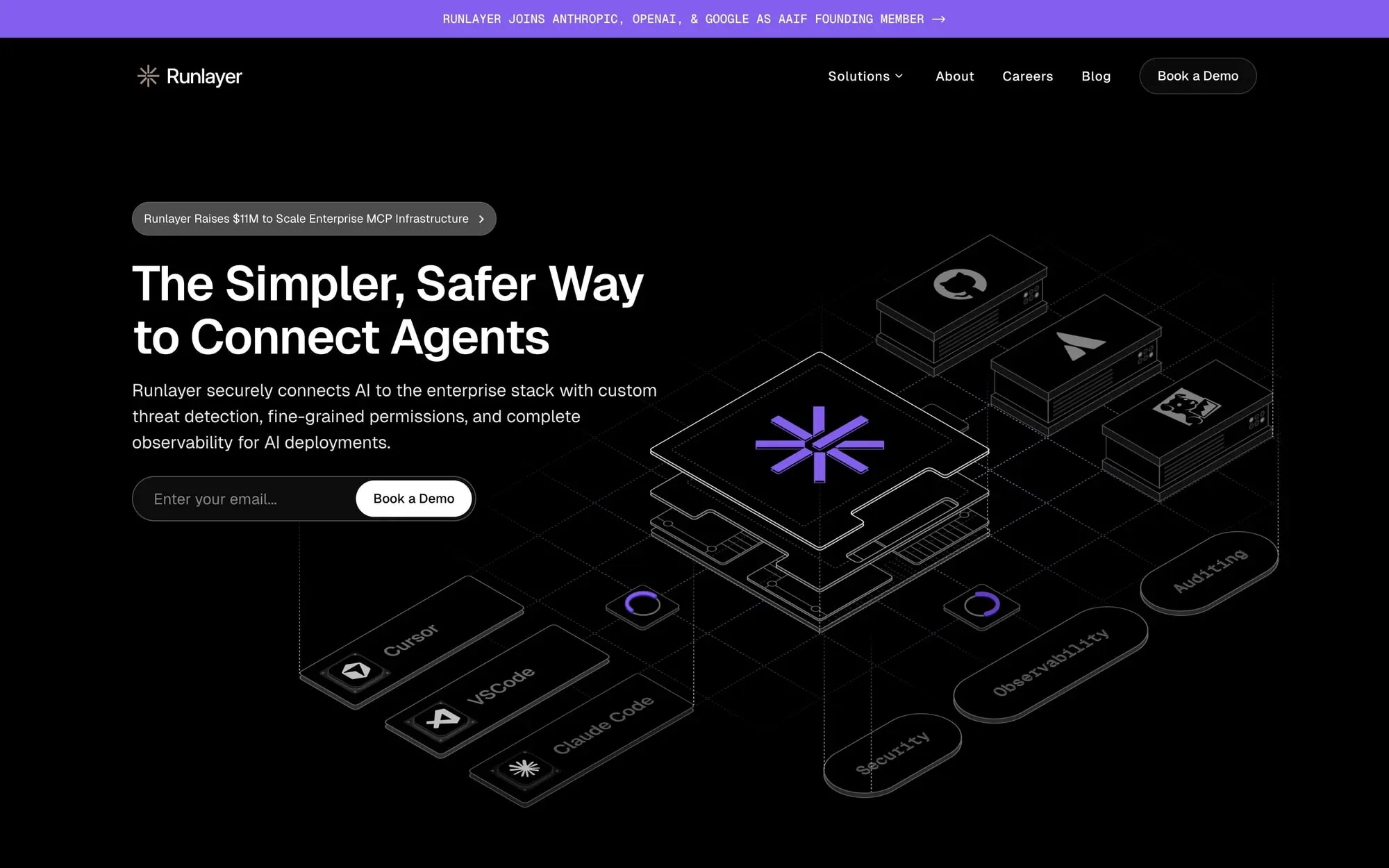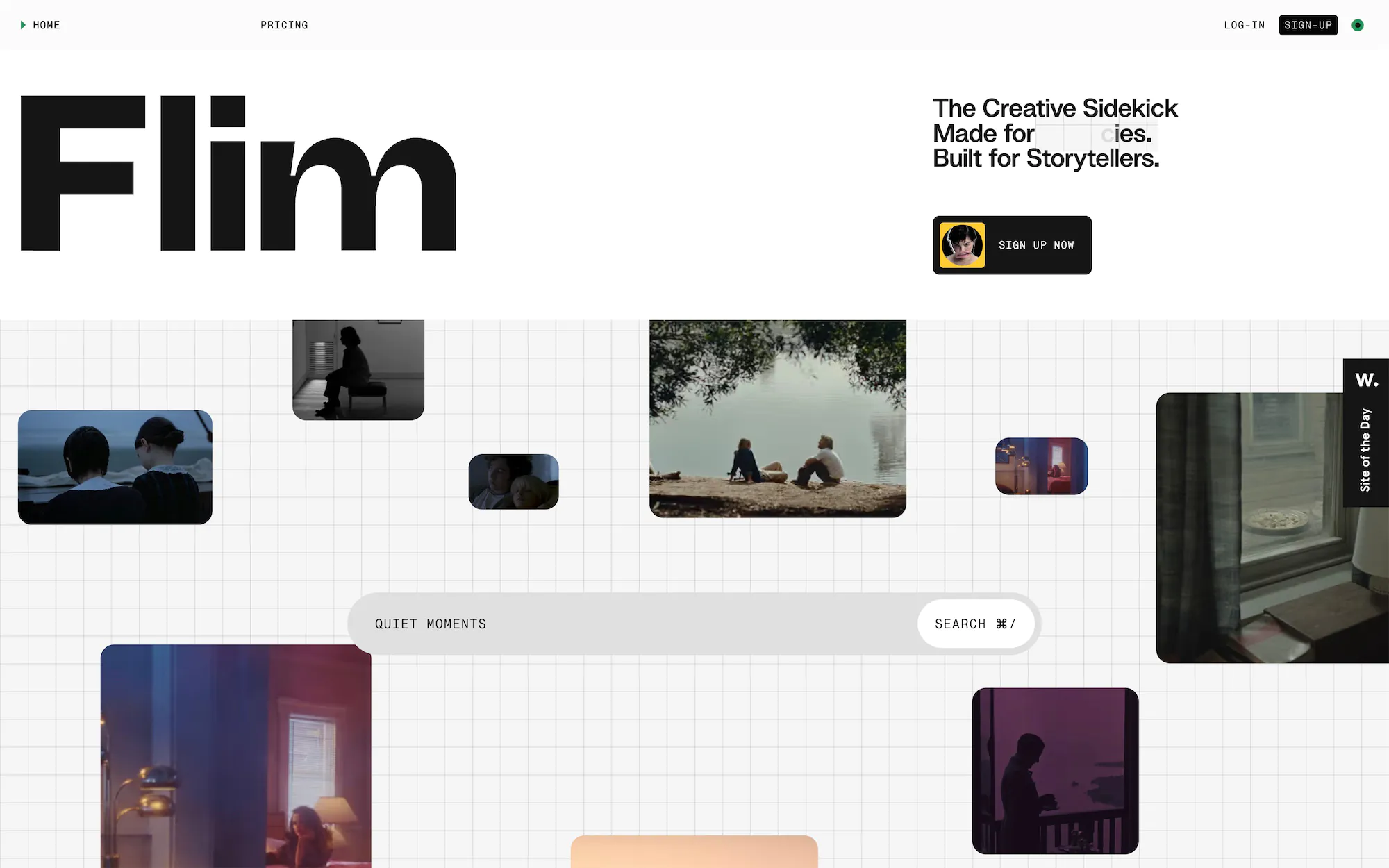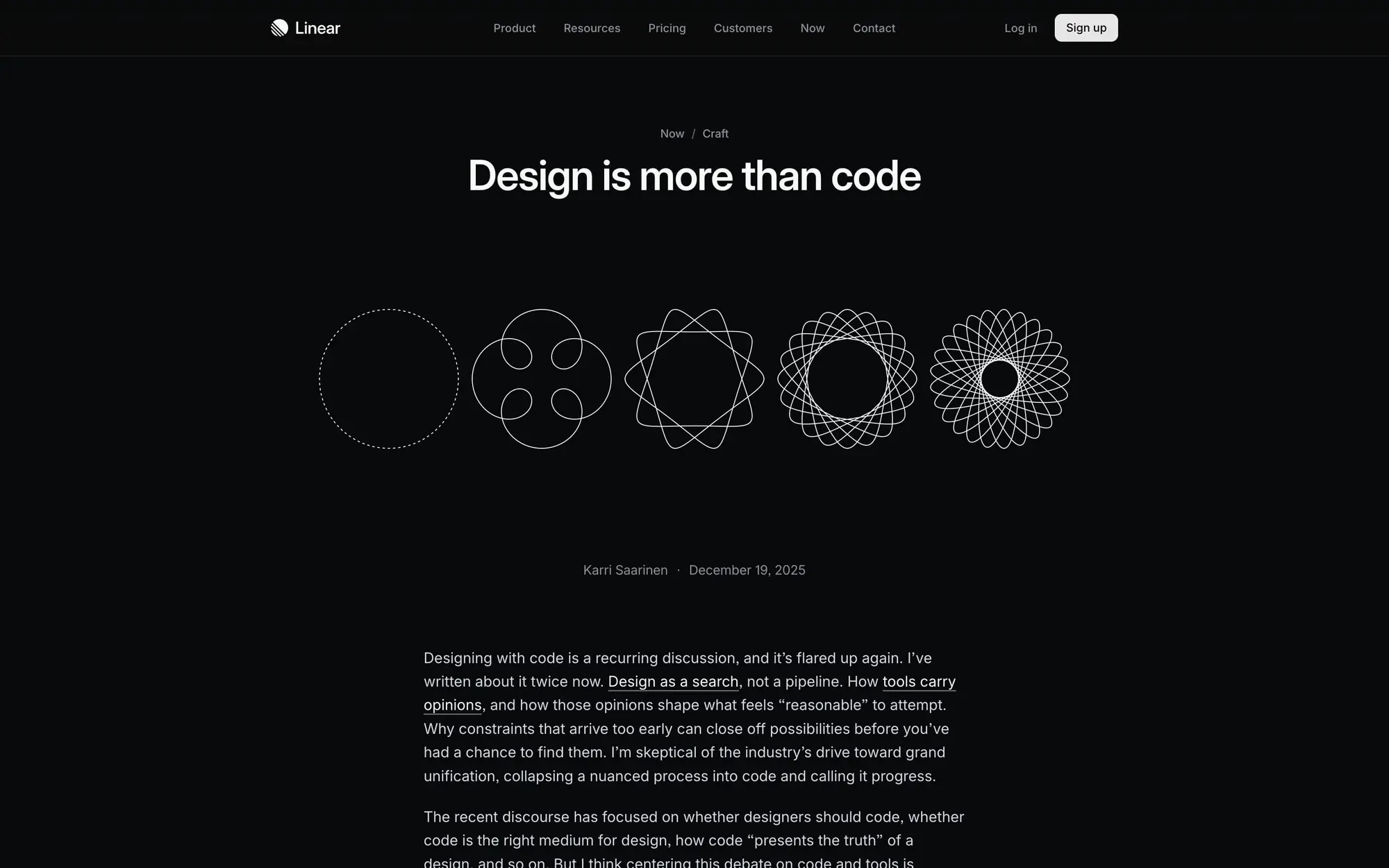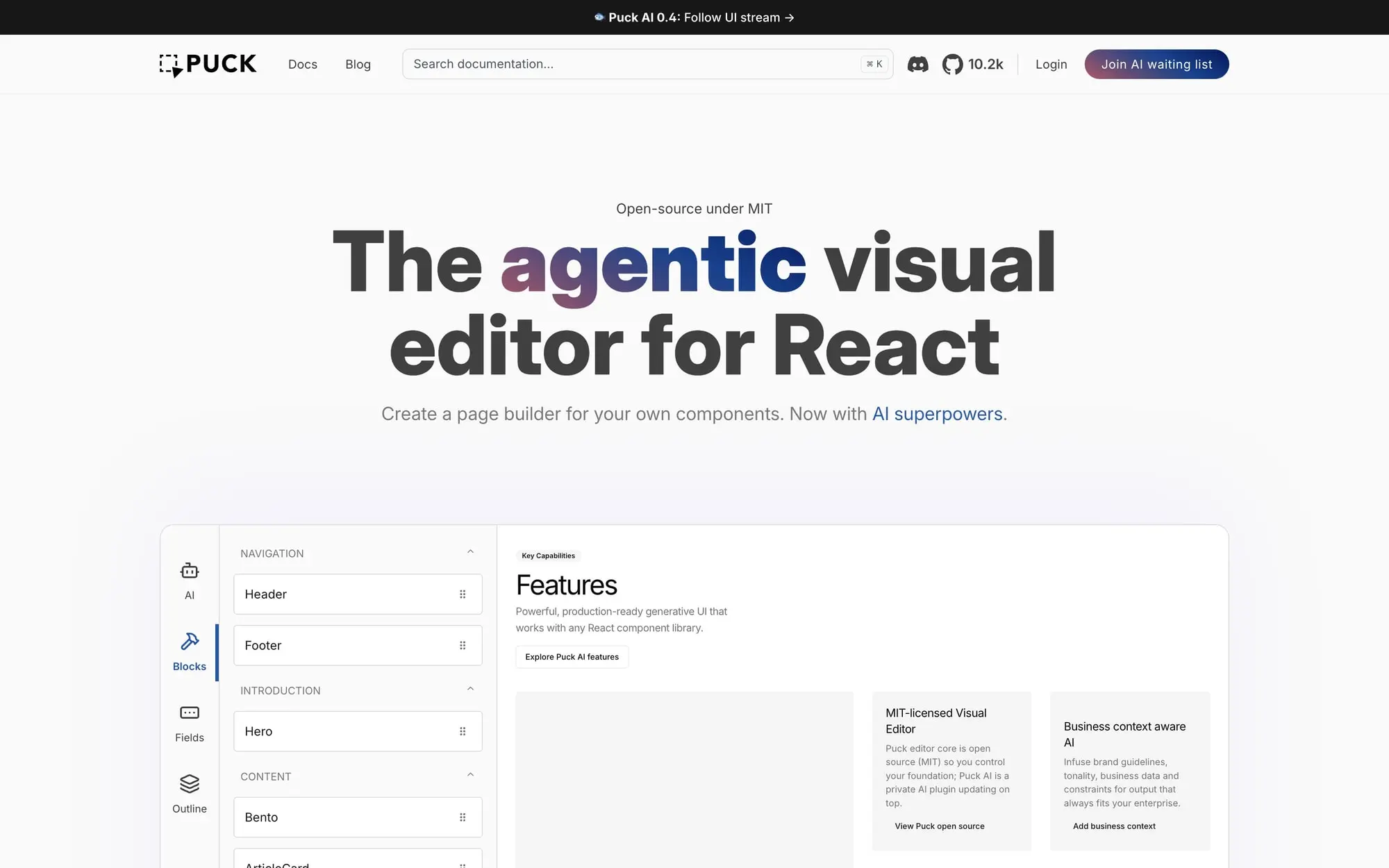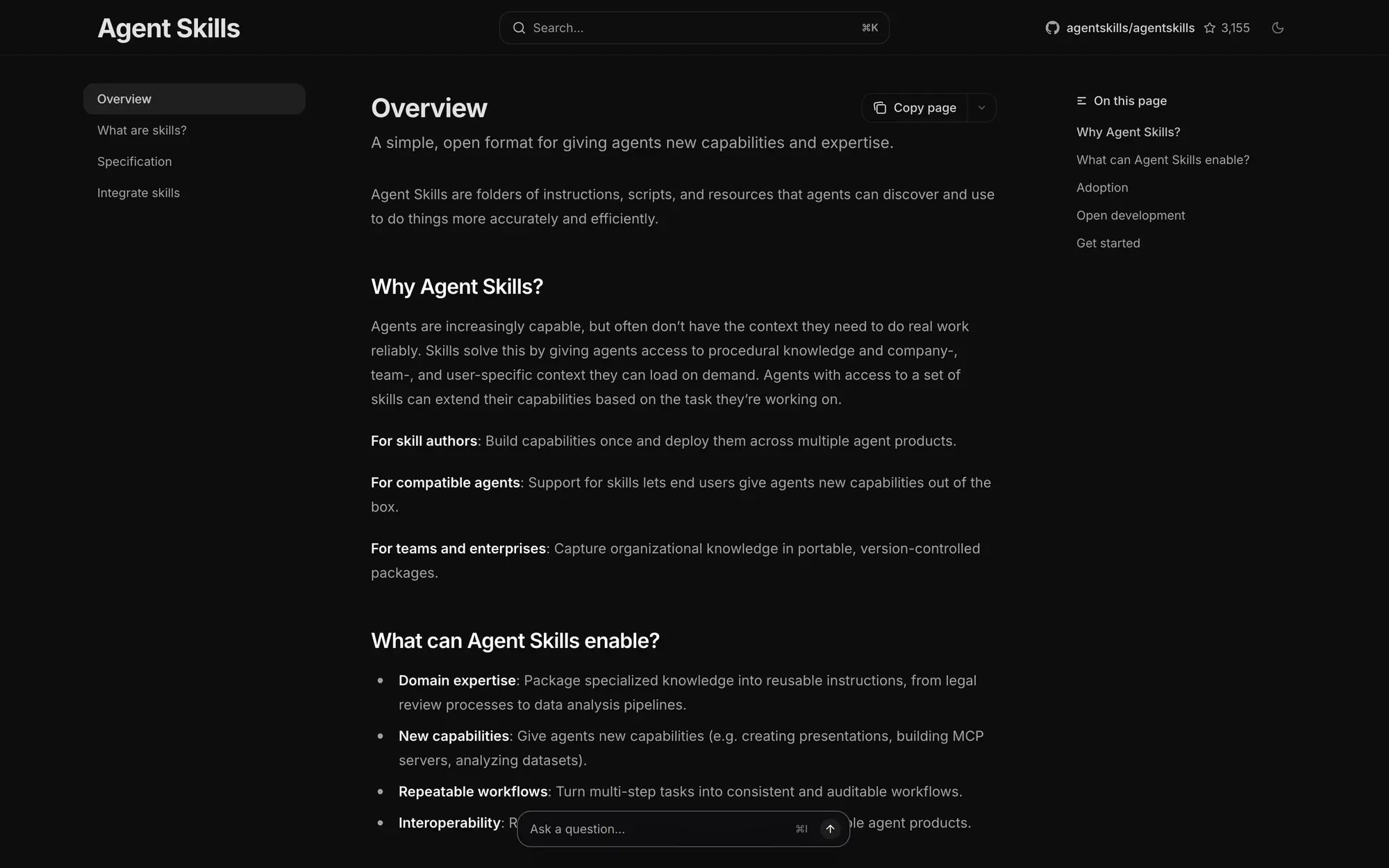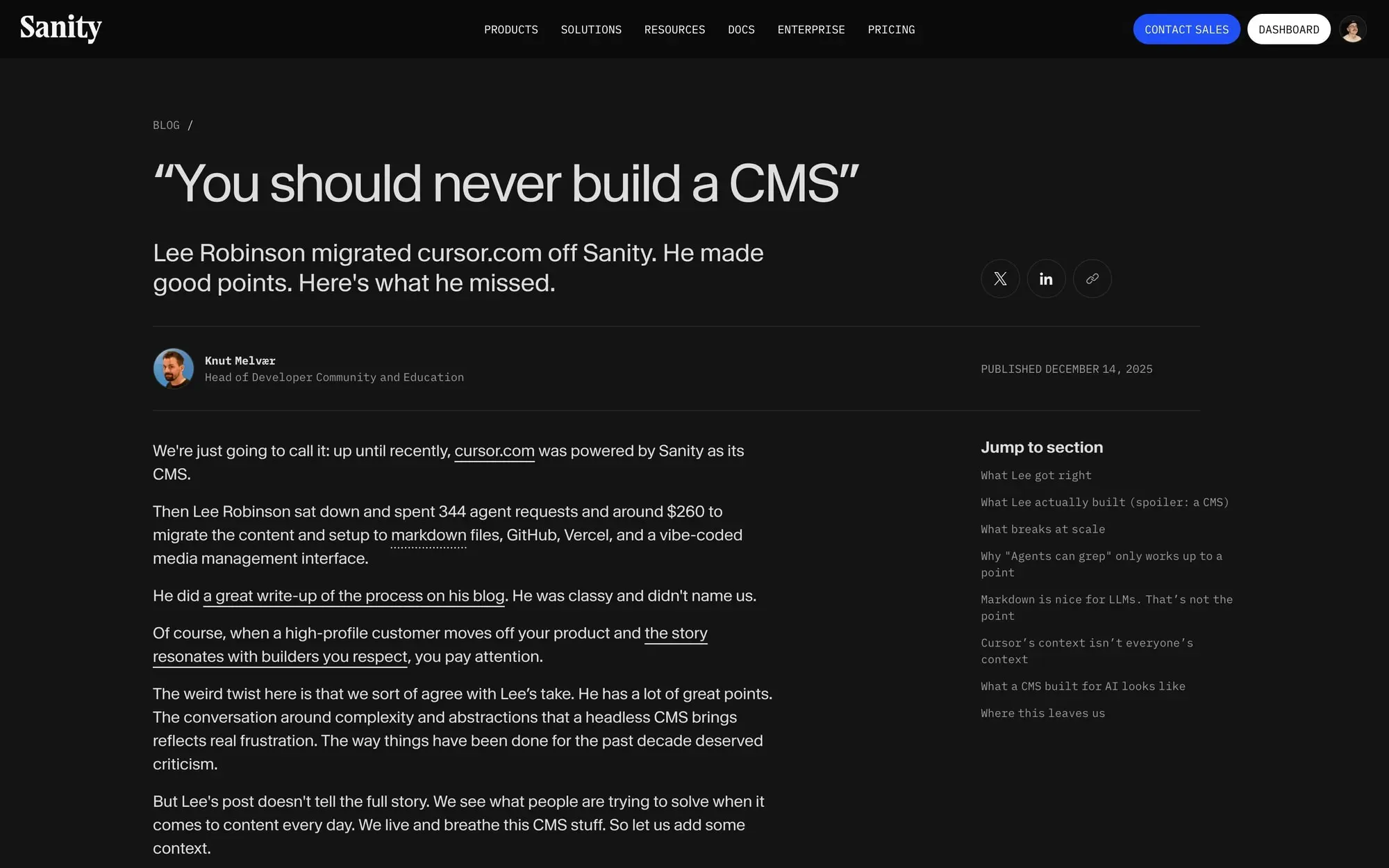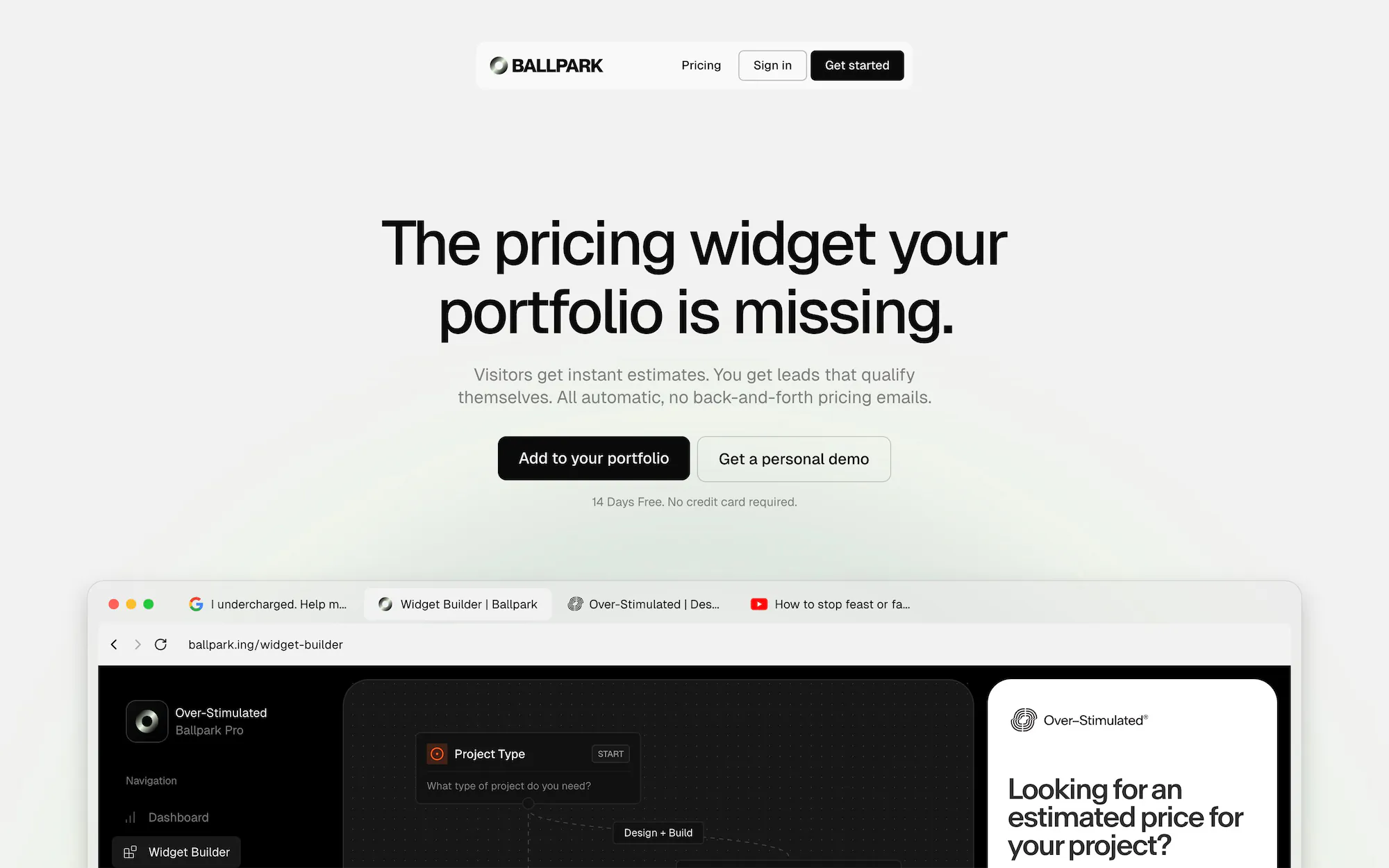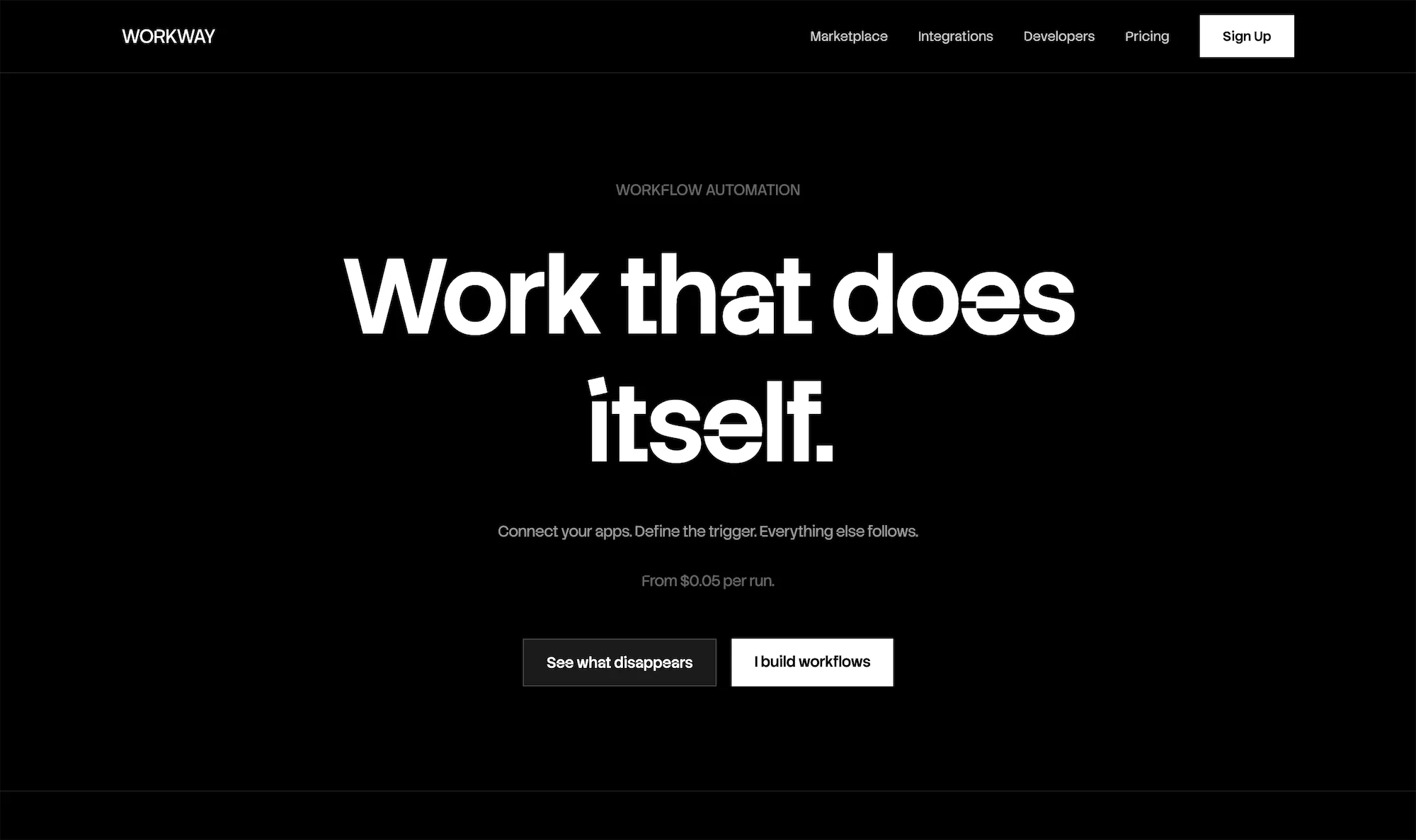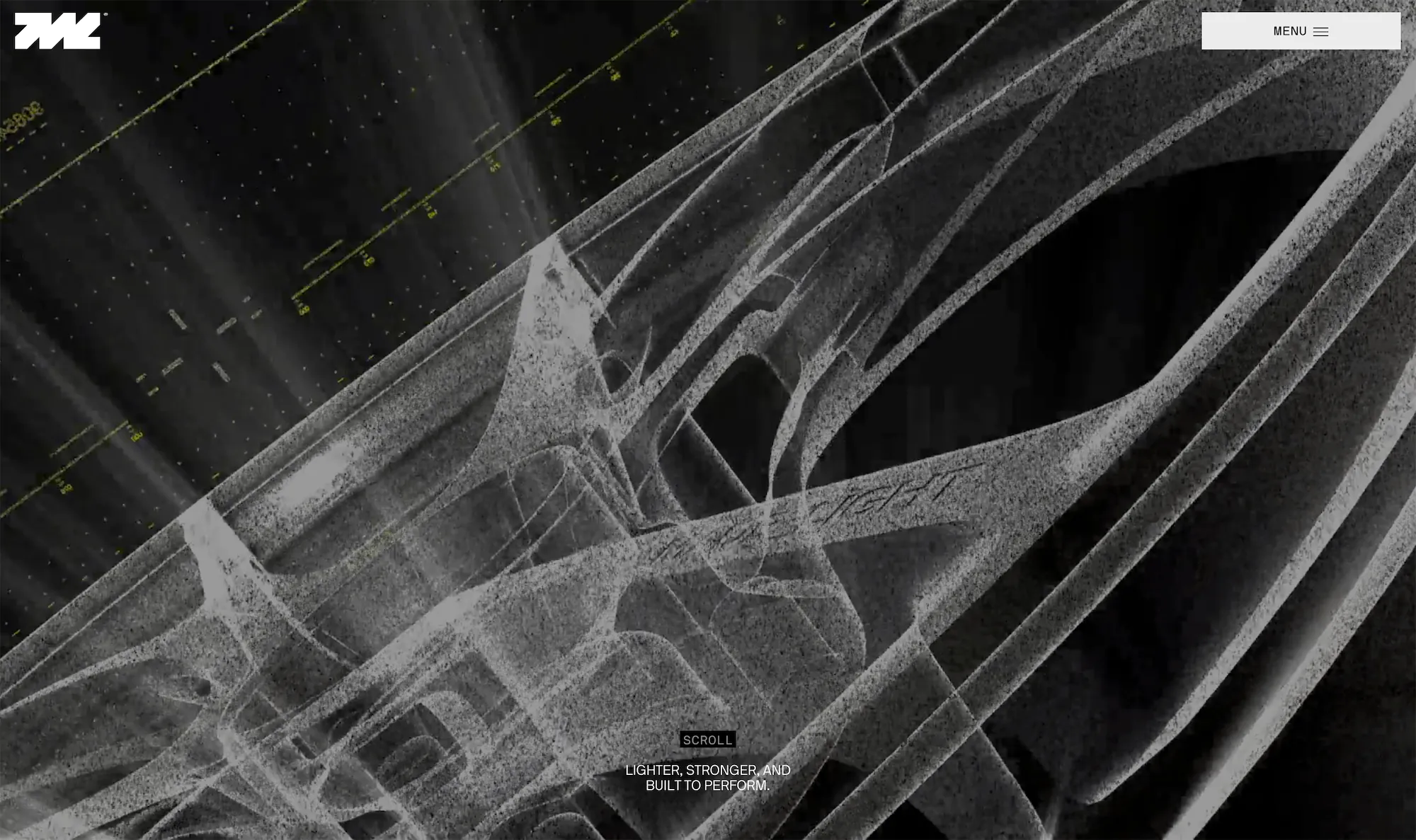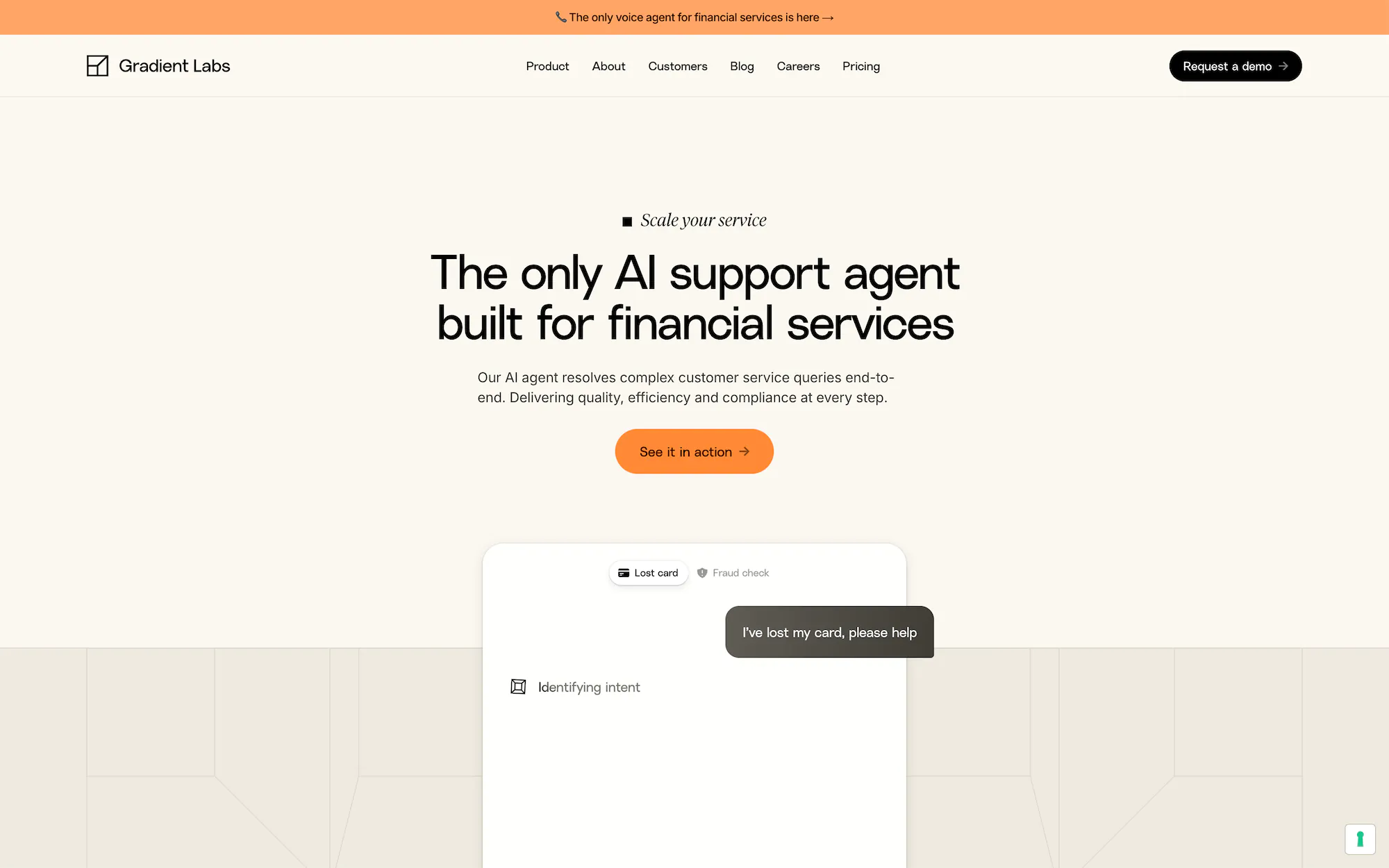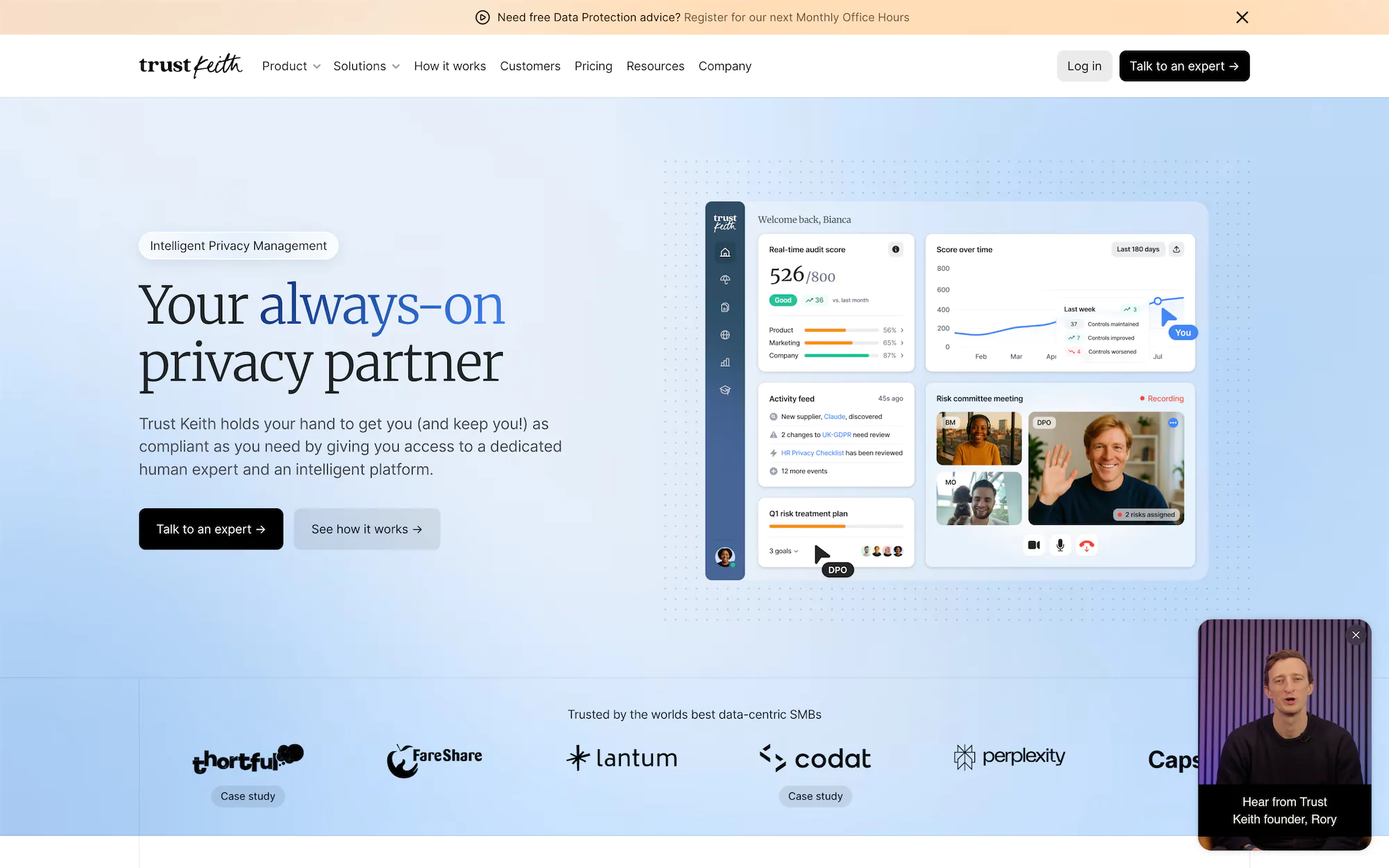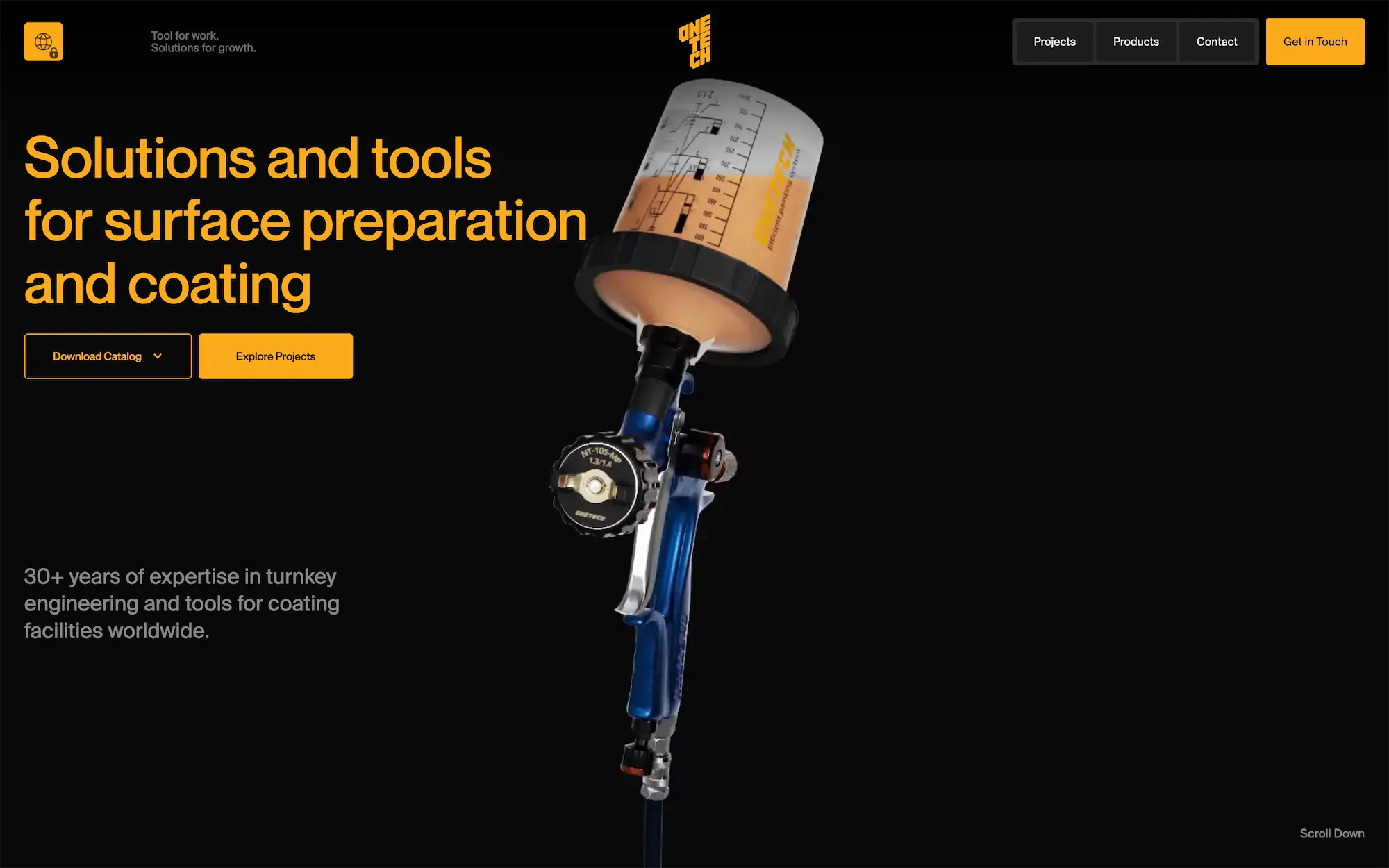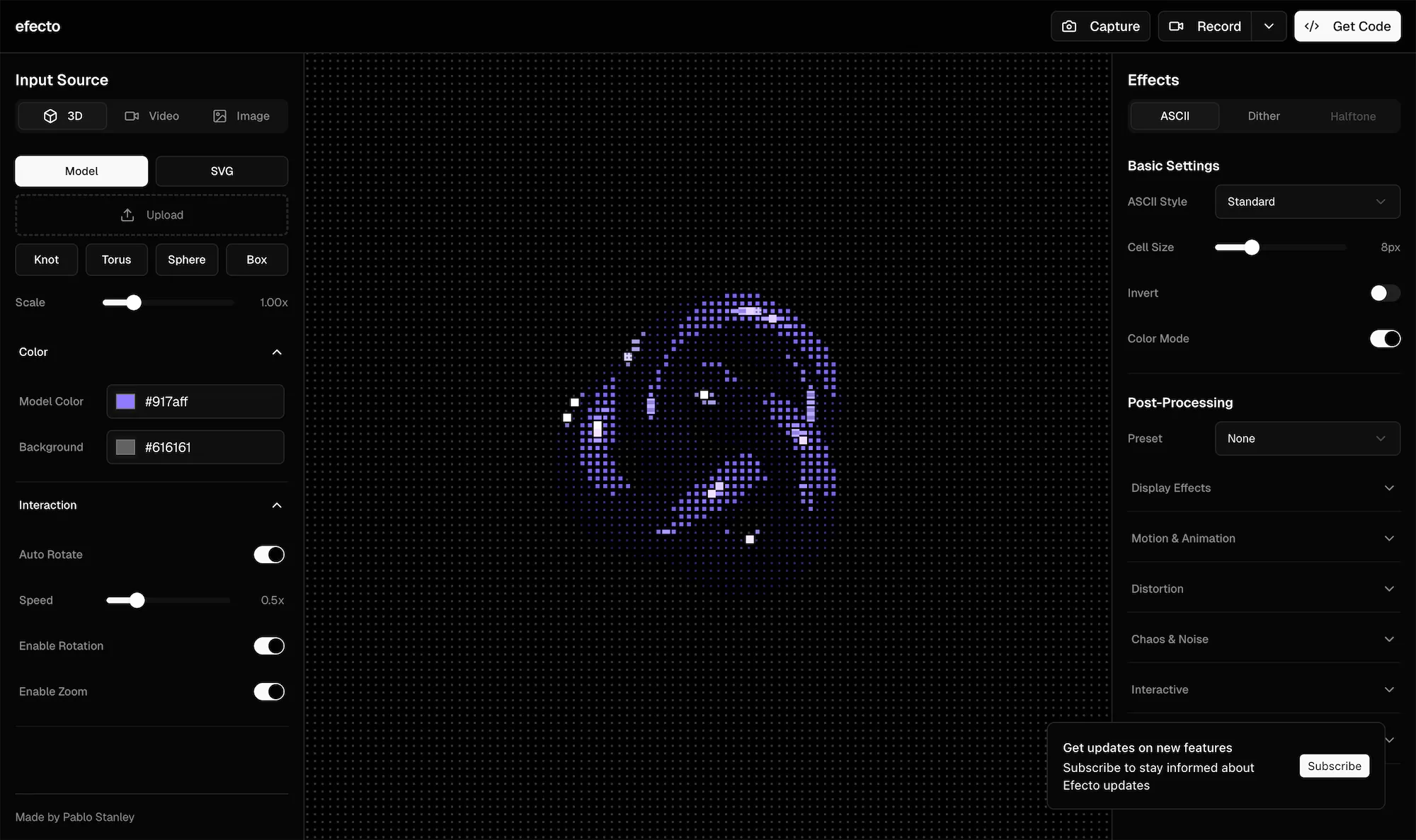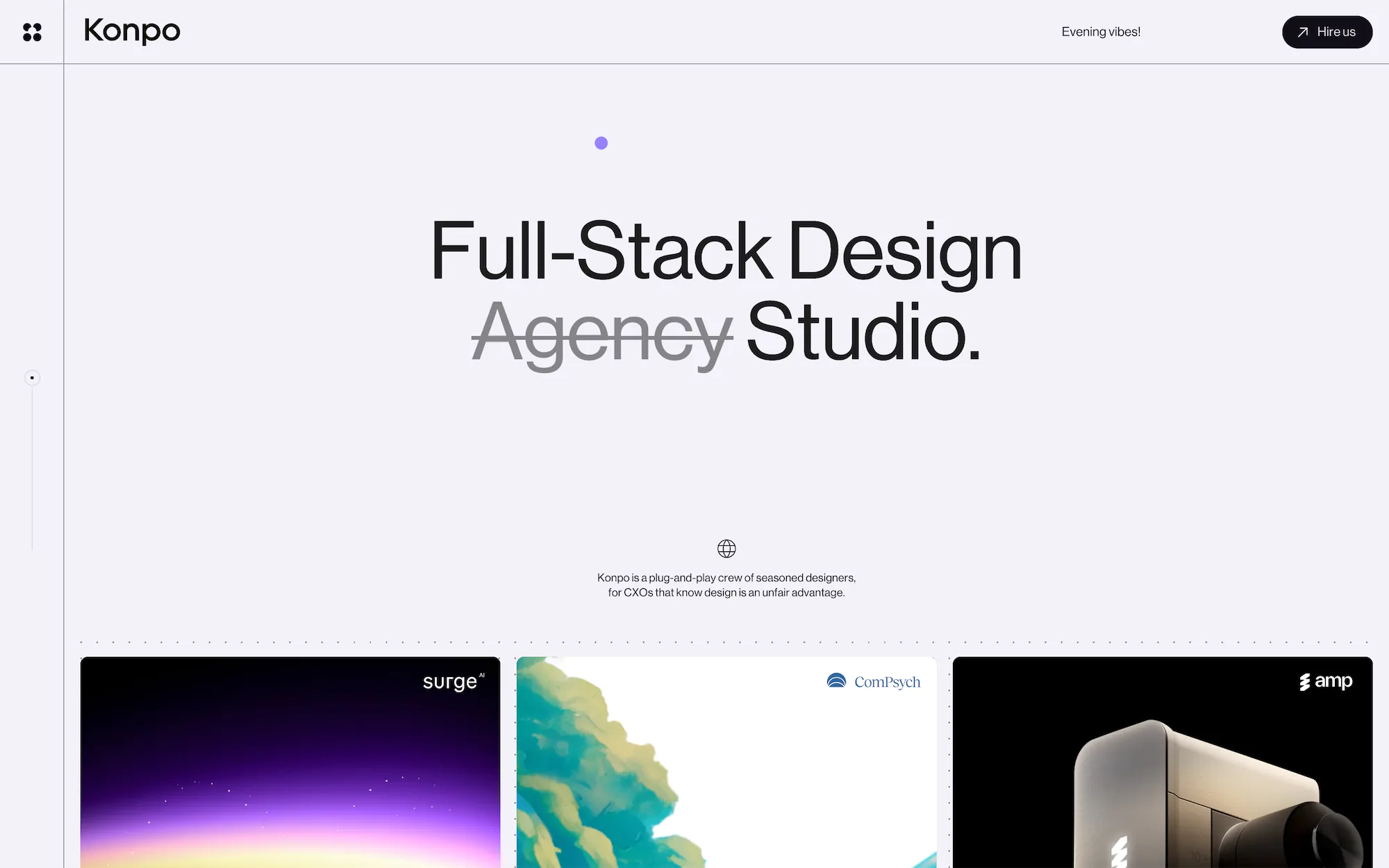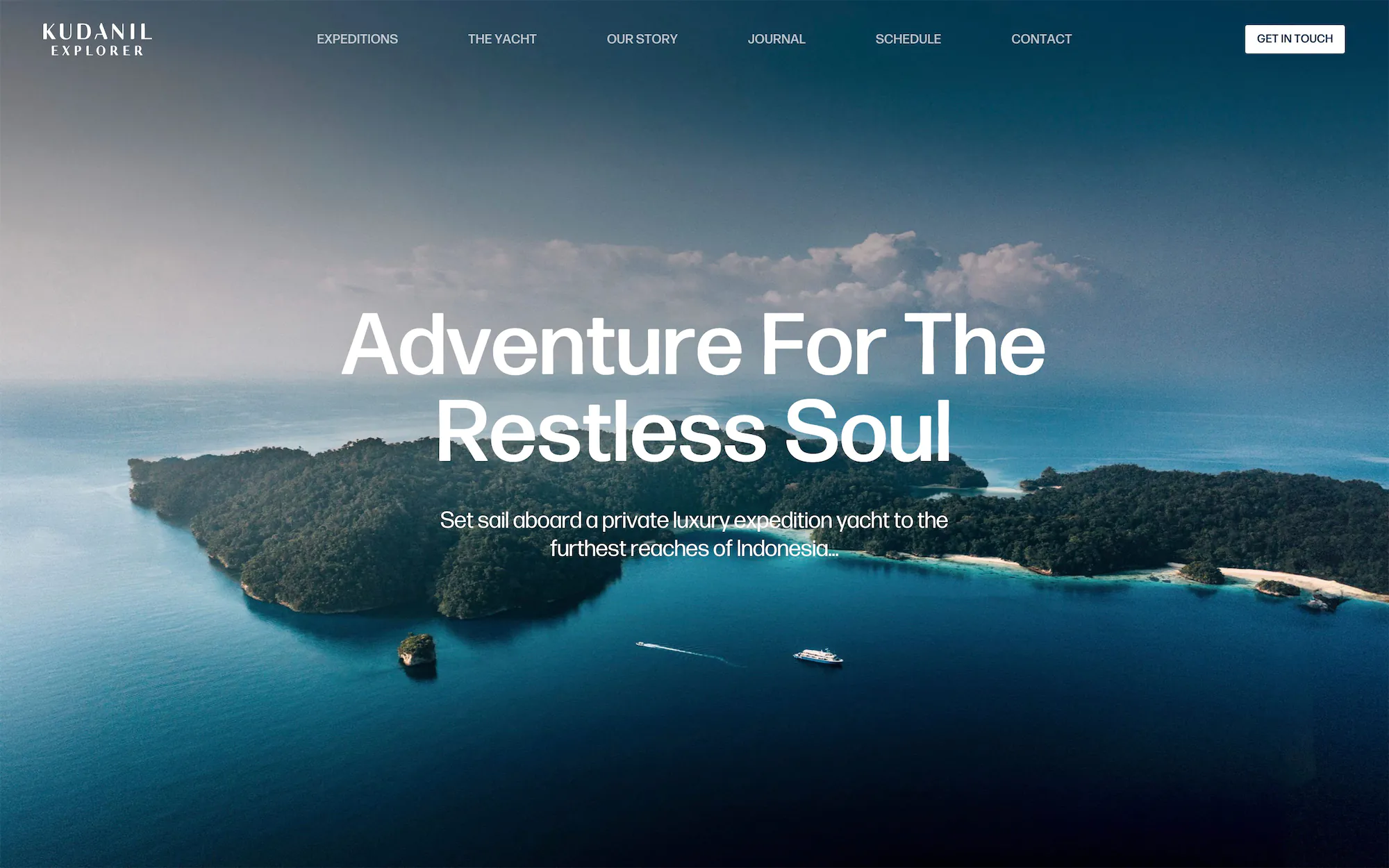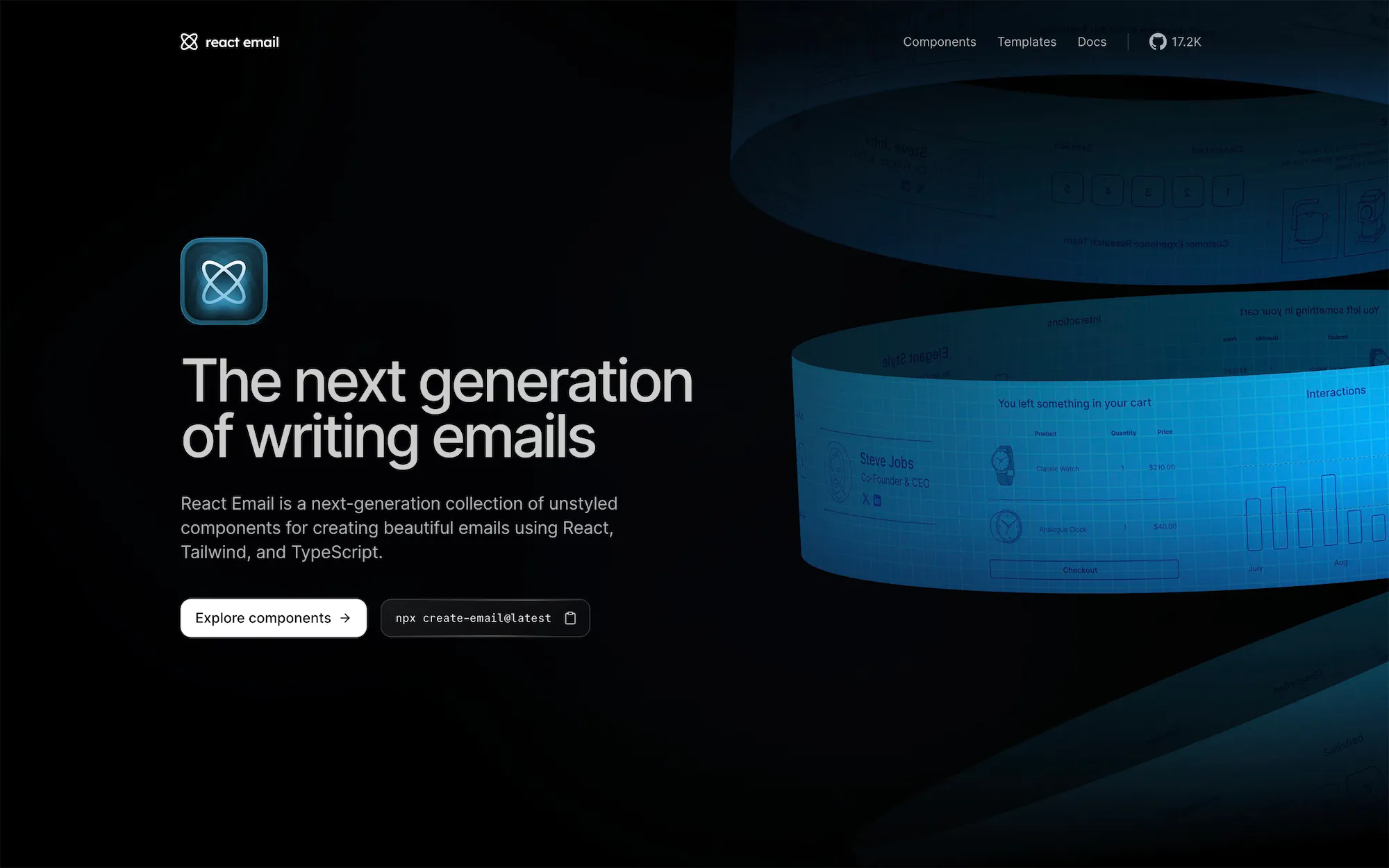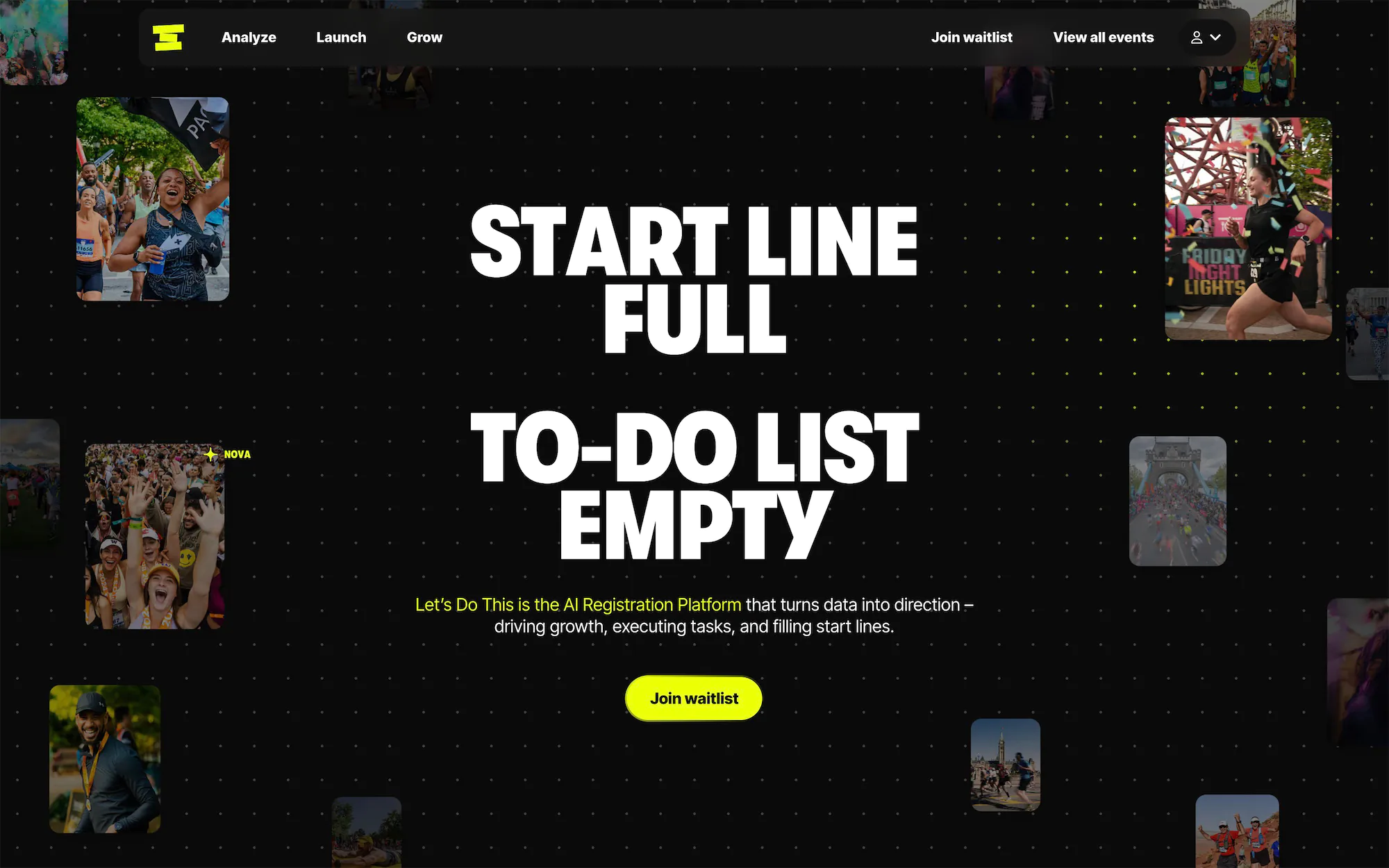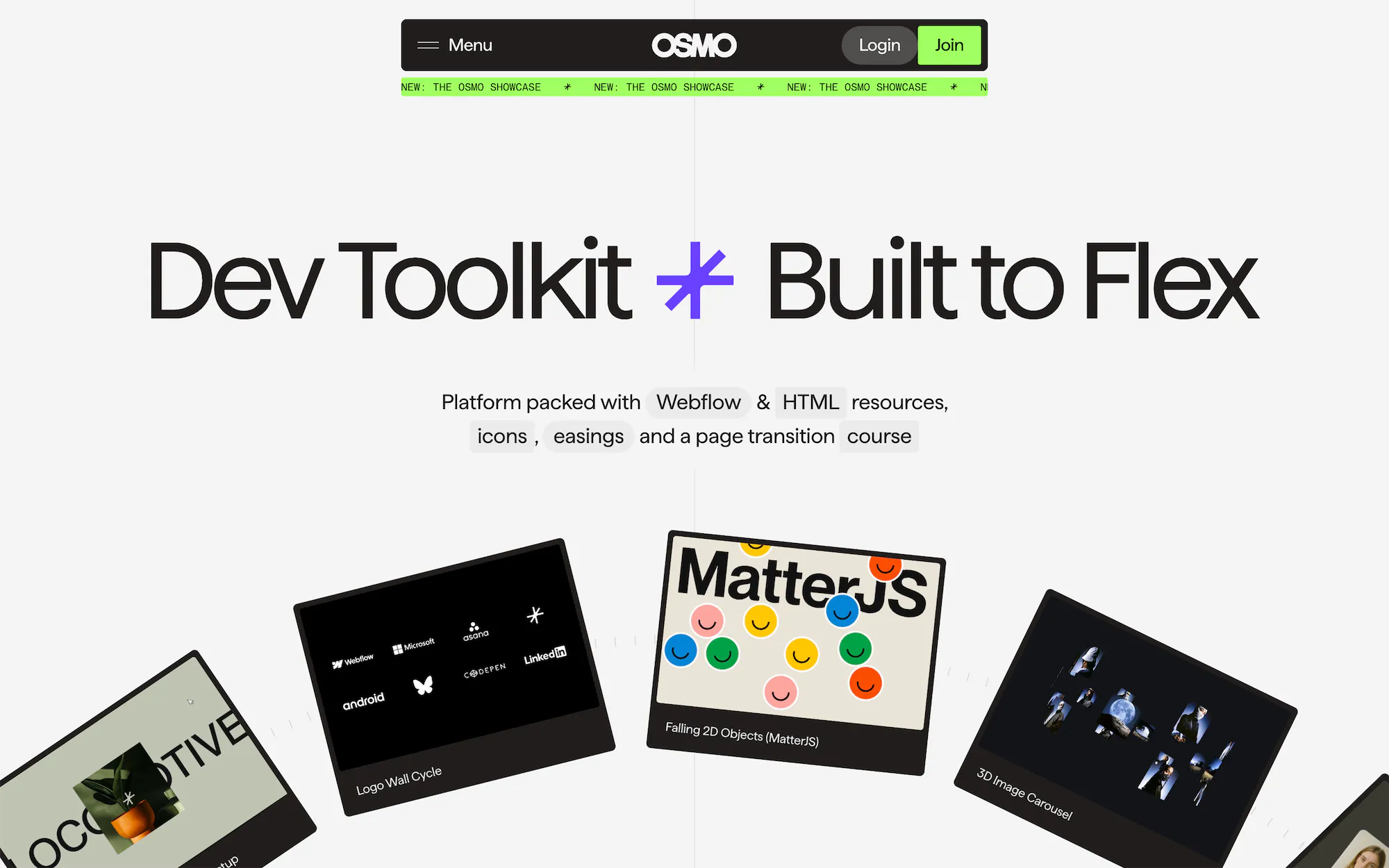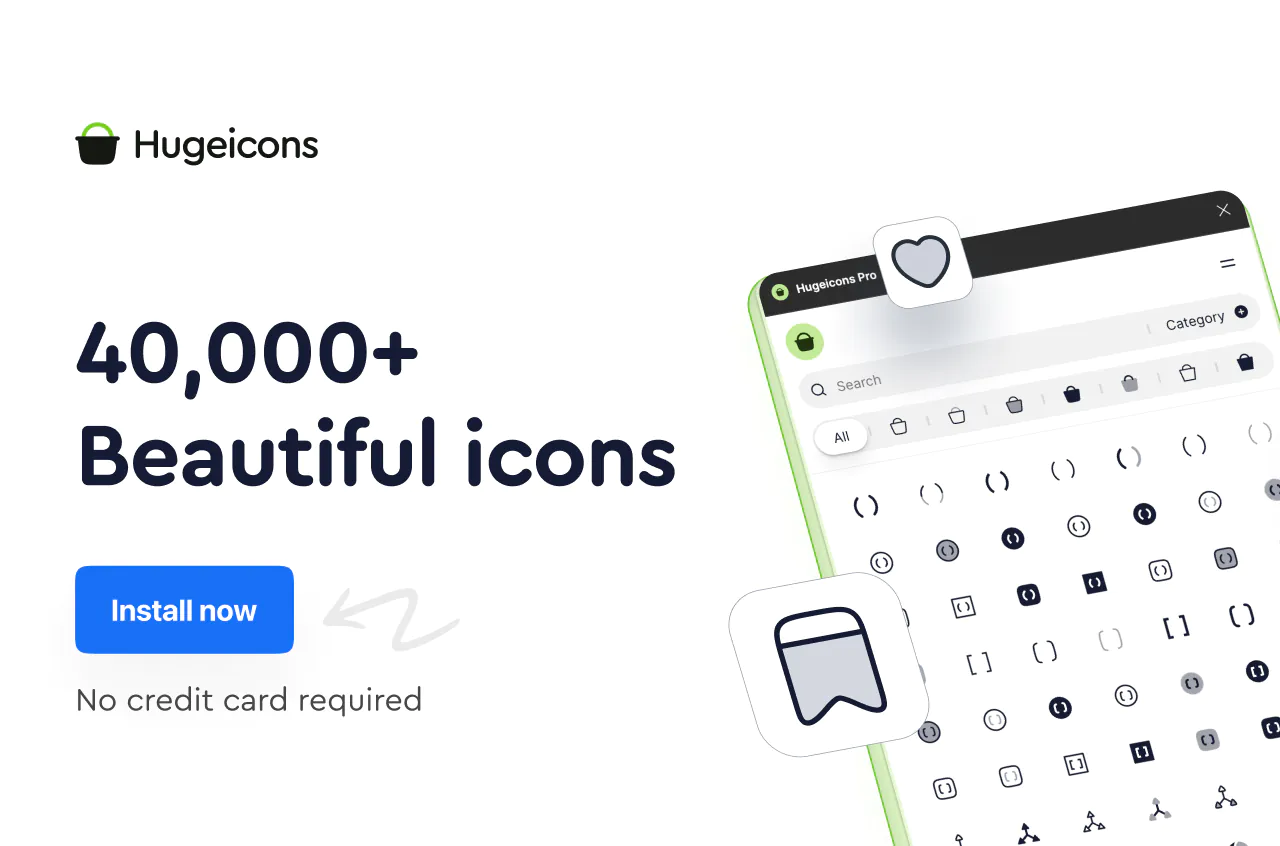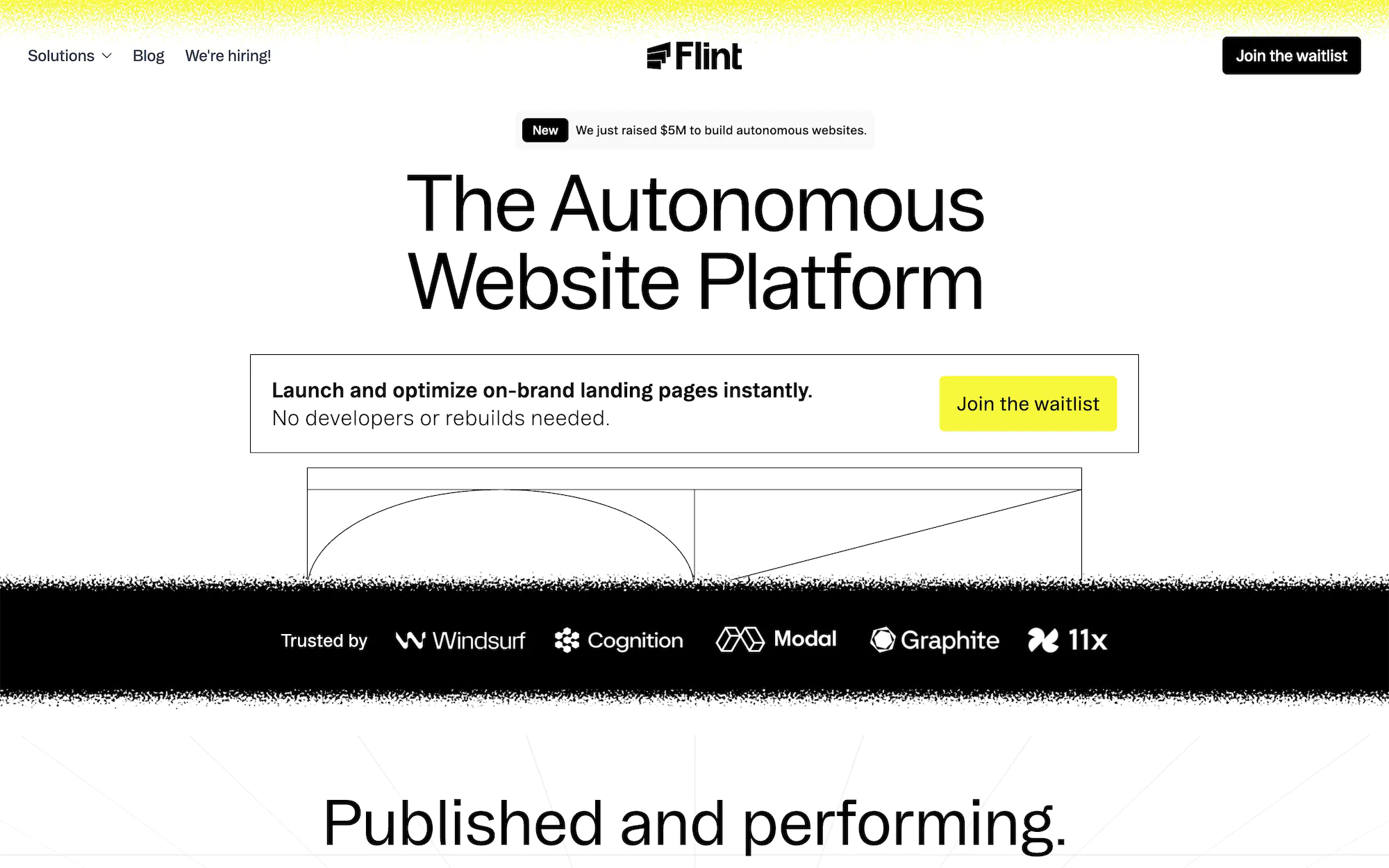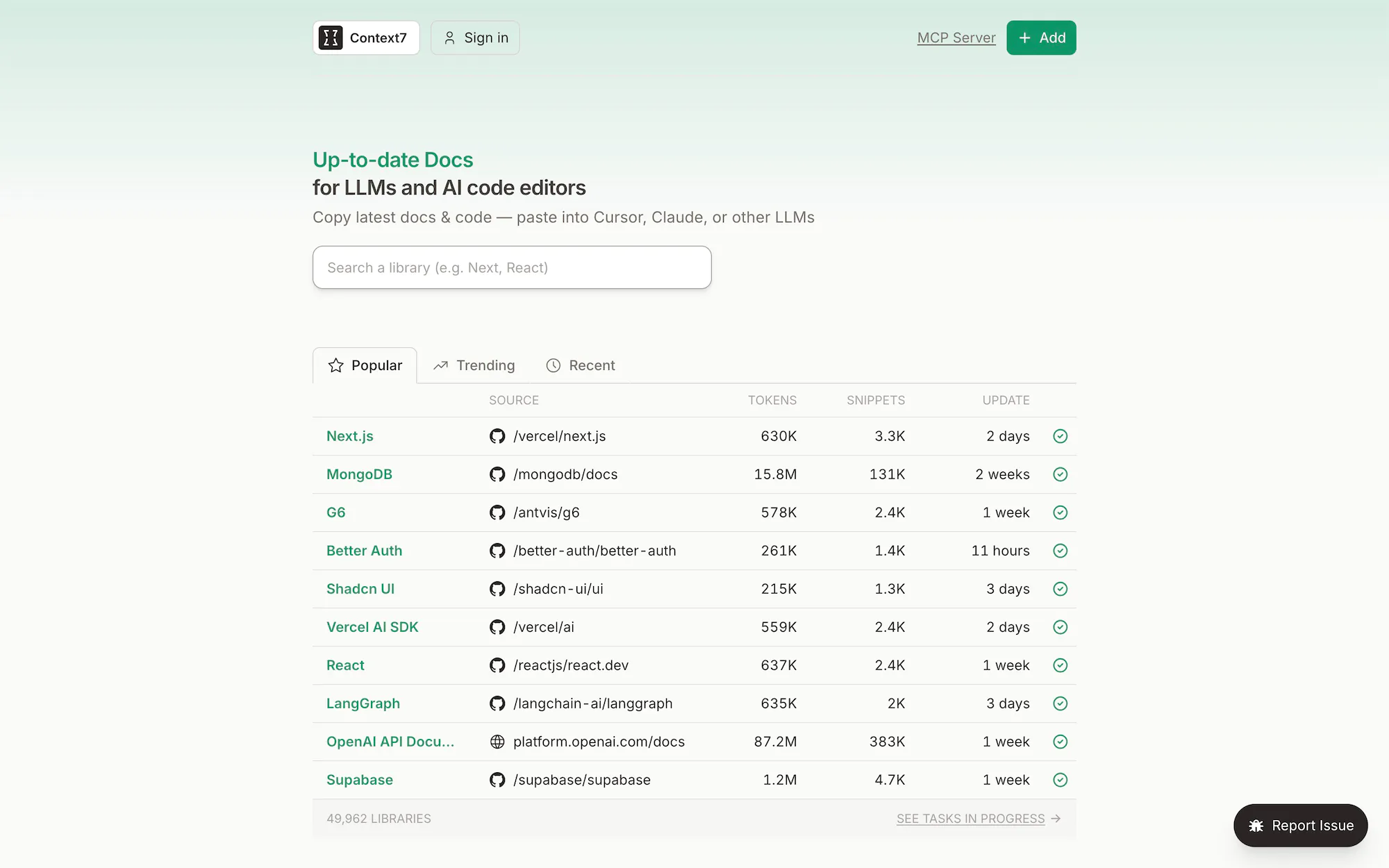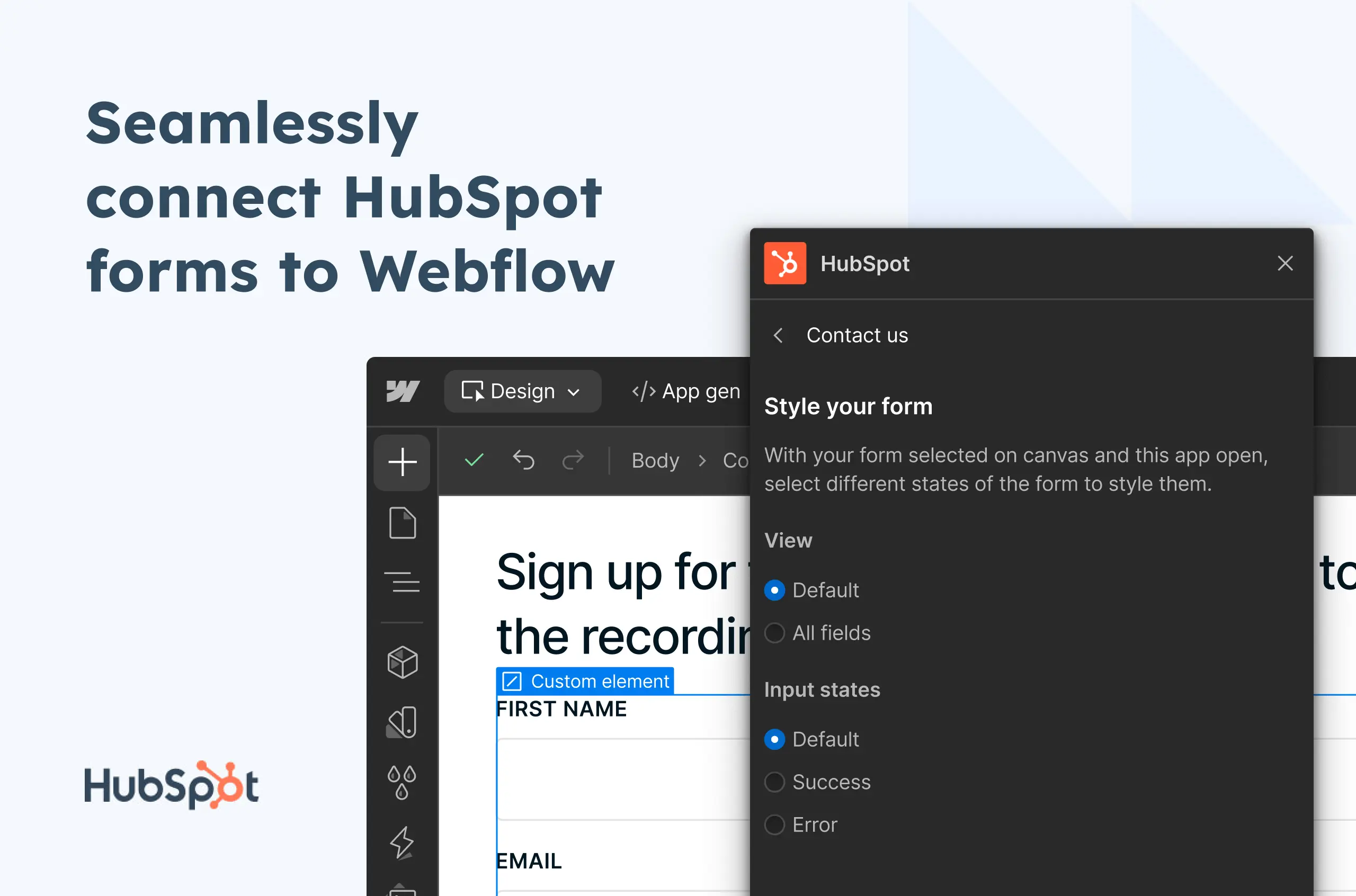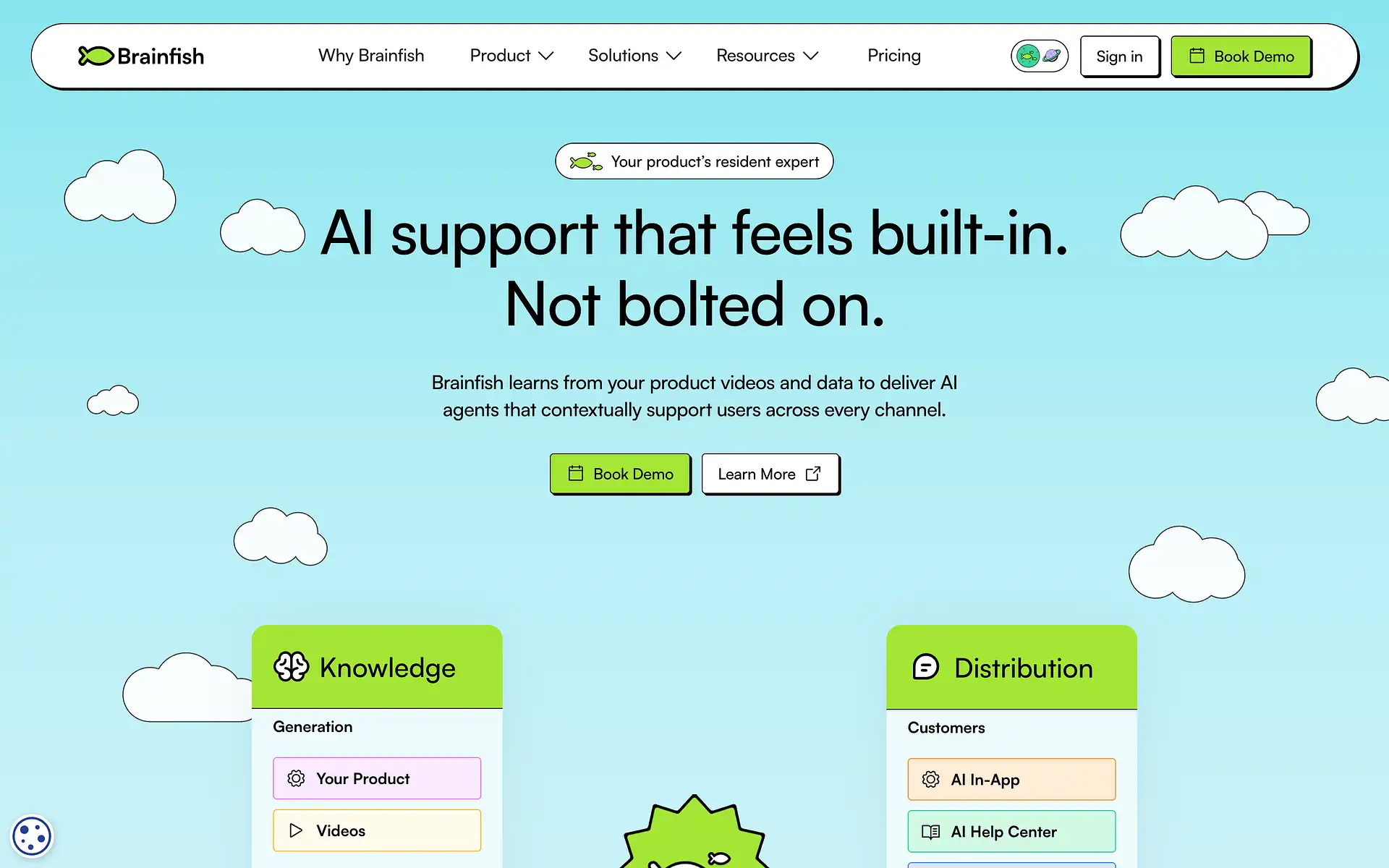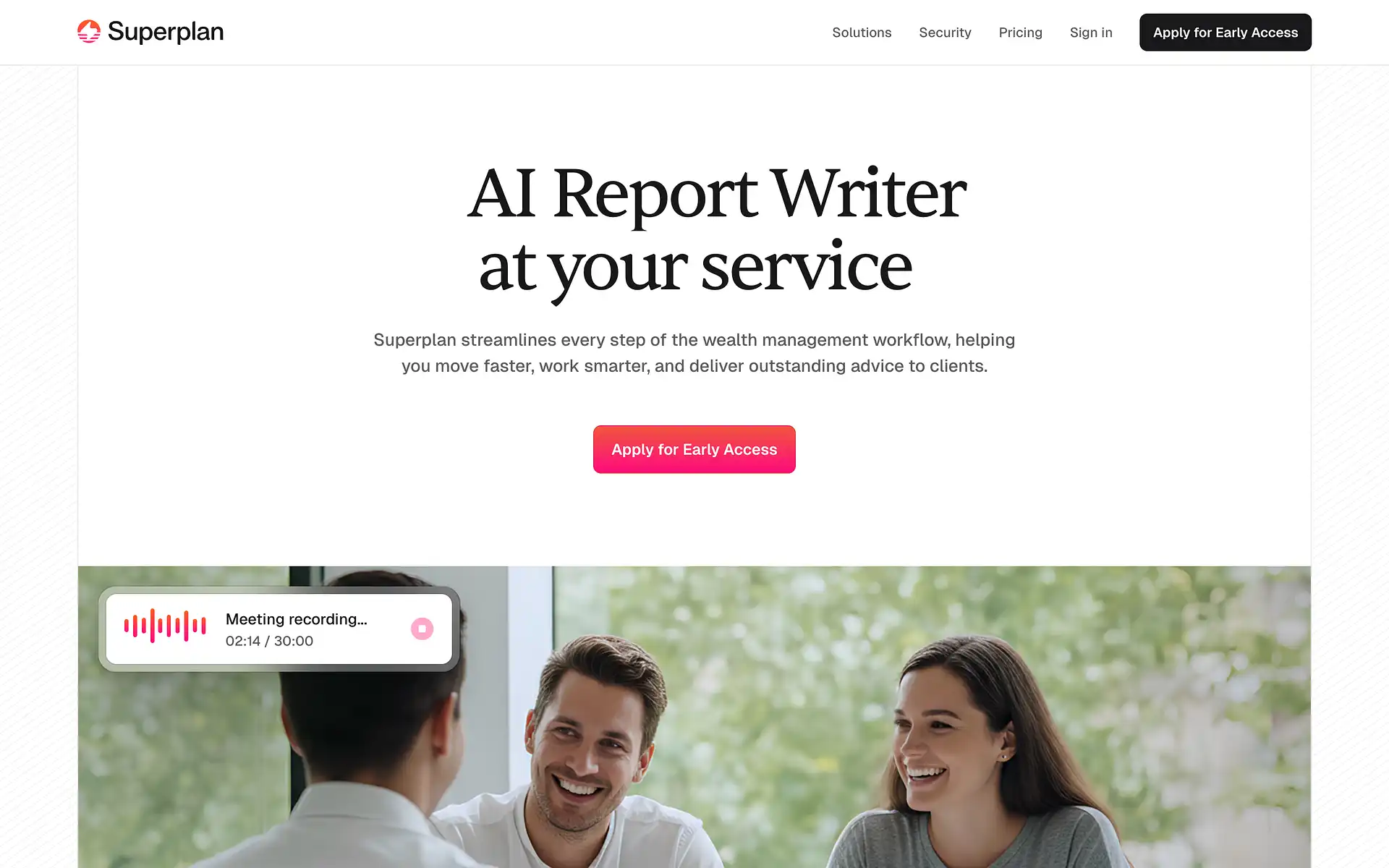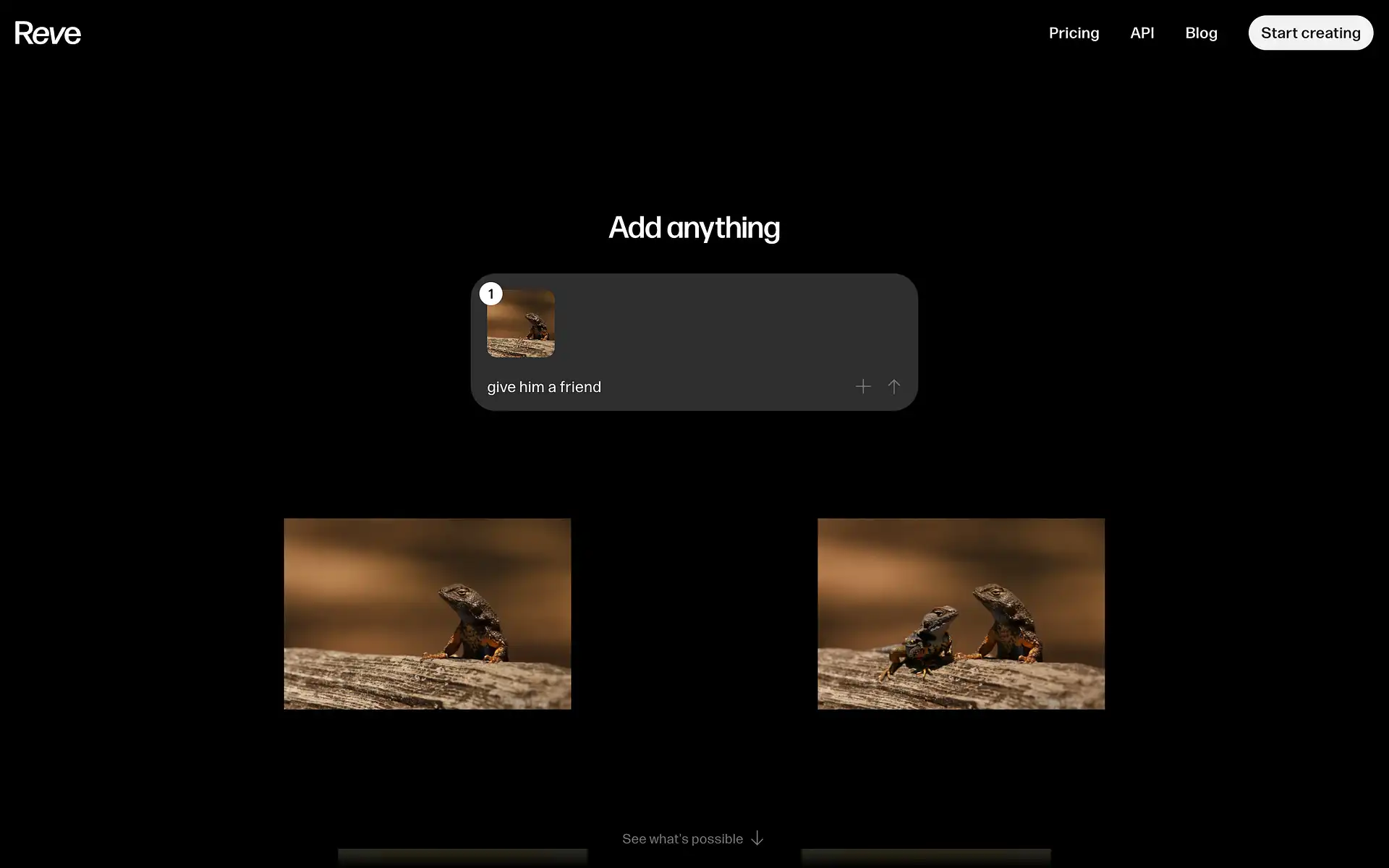Get Website Meta Data w/ Airtable Script

Use the Airtable Scripting extension to run this script with the GetScrape API in order to automatically extra specific content like meta titles or descriptions from a website.
Don't forget to add your unique API key you get after paying for GetScrape into the script where it is labeled and also check out their documentation for all of the different URL parameters you can use in the fetch to get specific content.
We've partnered with startups.gallery to help you find new opportunities at the leading startups in design, development, and AI.
Tags
Industries
Creators
Share this item
Have feedback or a question related to this item? Drop us some feedback!
Subscribe for updates
Get updates on the latest curated resources and be the first to hear of new features.
One more step!
Check your email for a confirmation to ensure we got it right.
Creative portfolios, auth tools, and a URL code trick.
We hope you are having a stellar week! Here are this weeks featured inspiration, code and resources.
Featured inspo