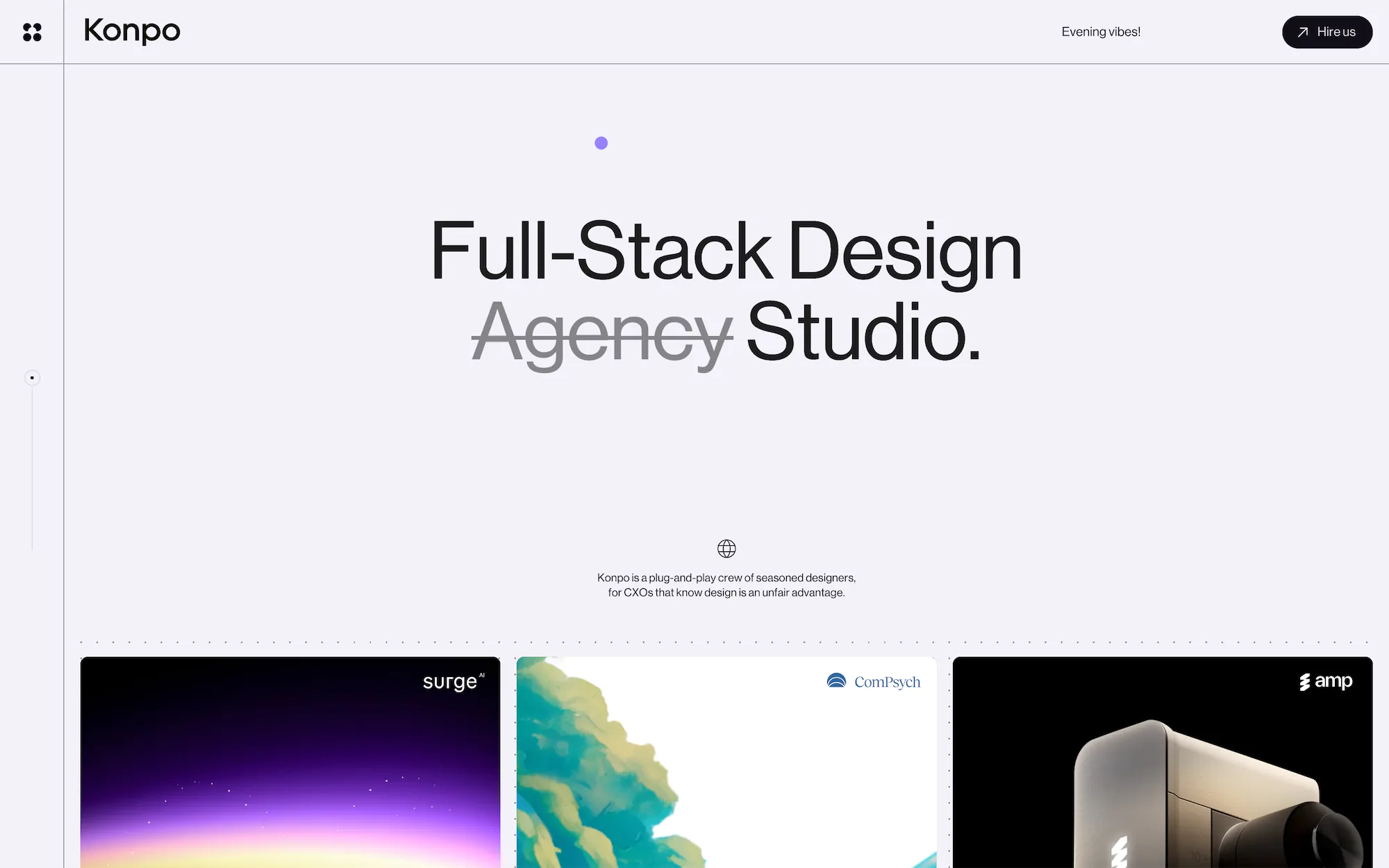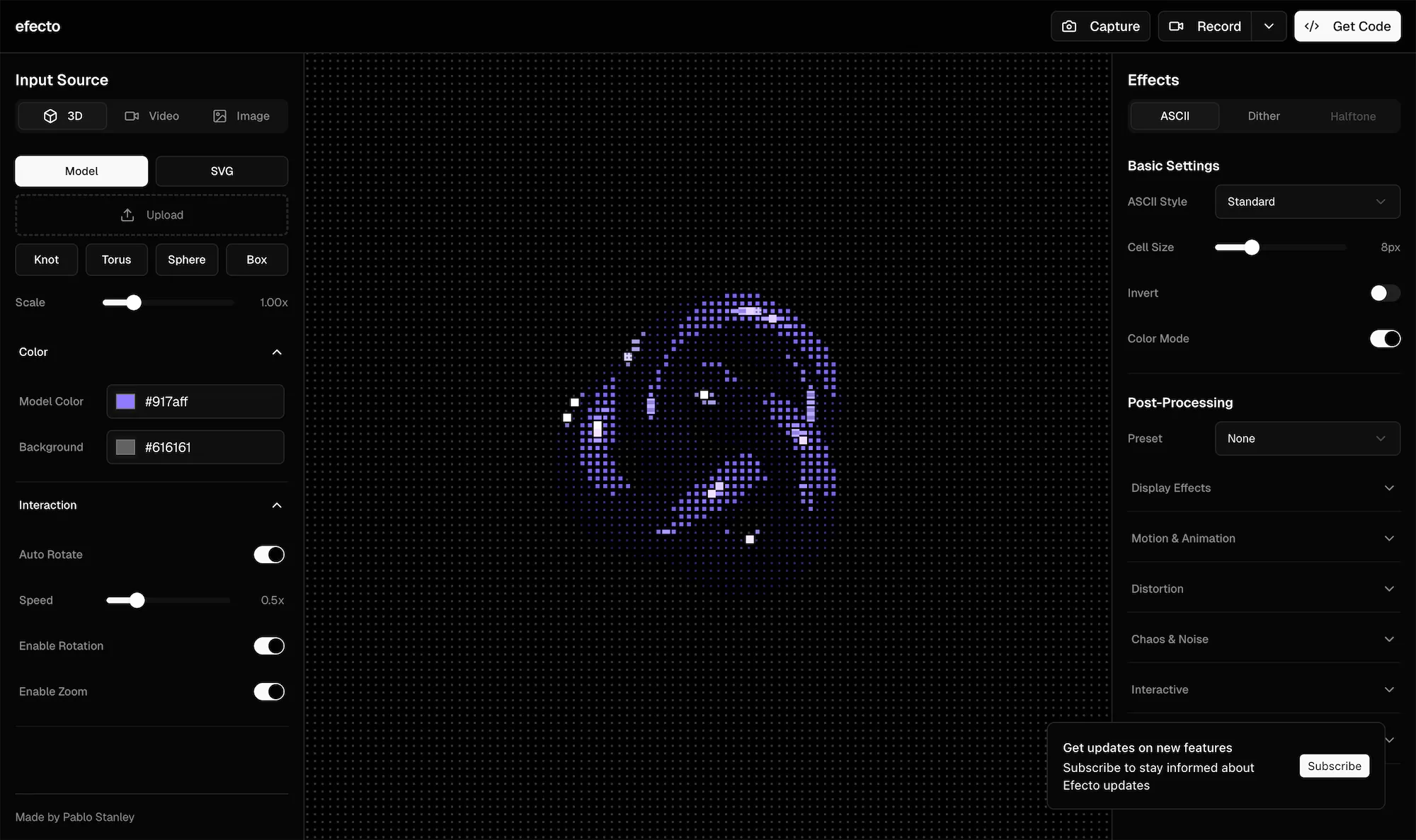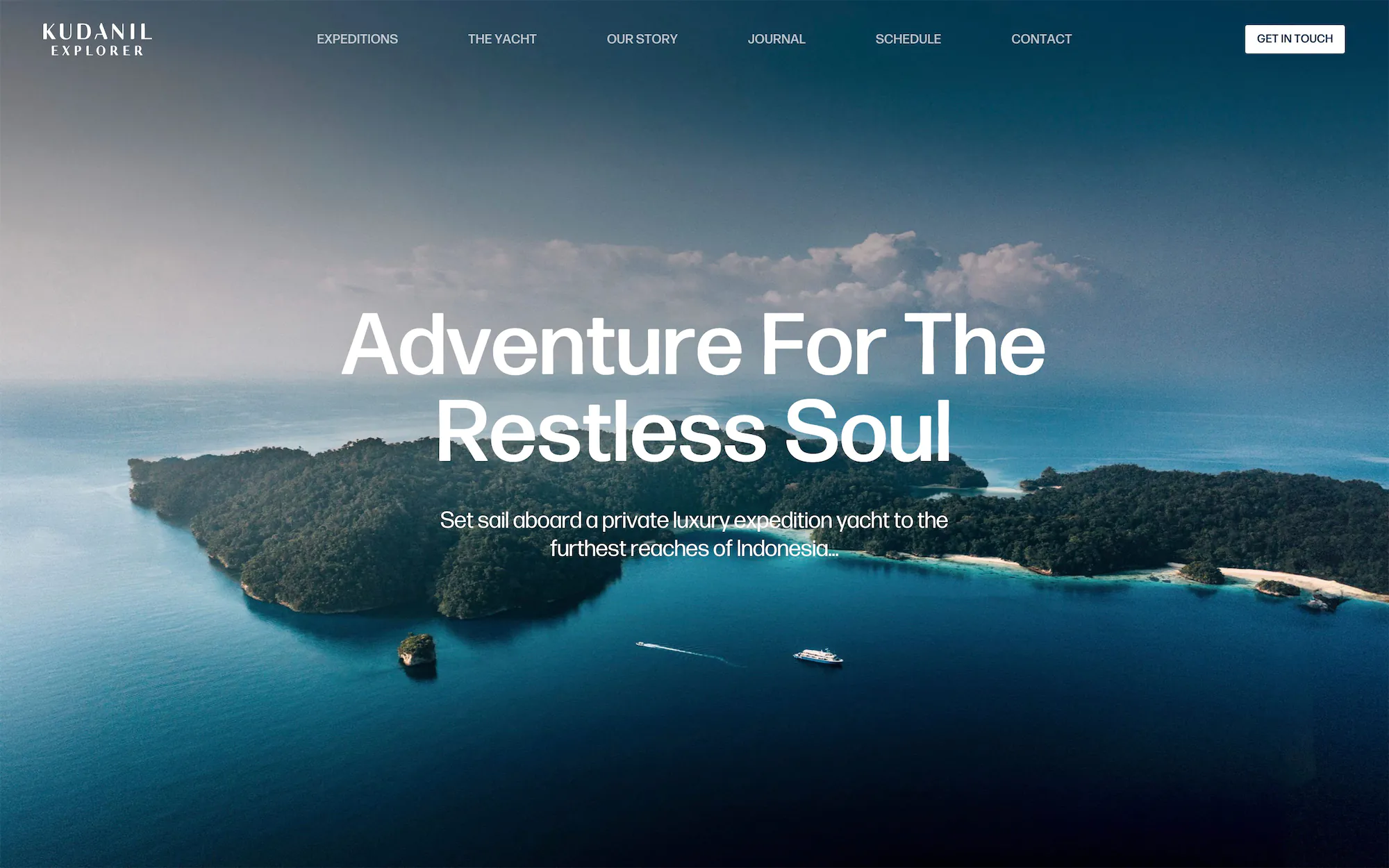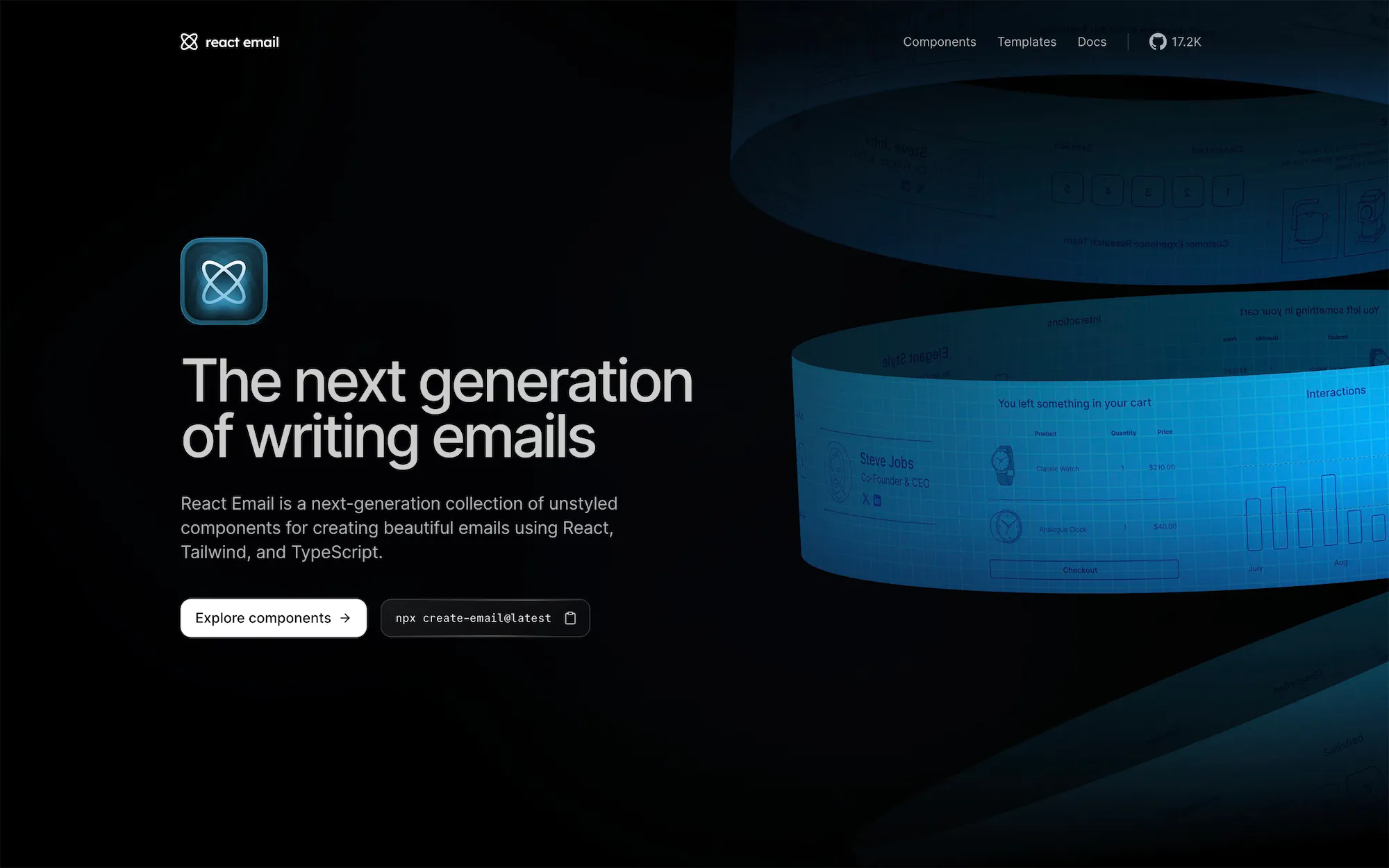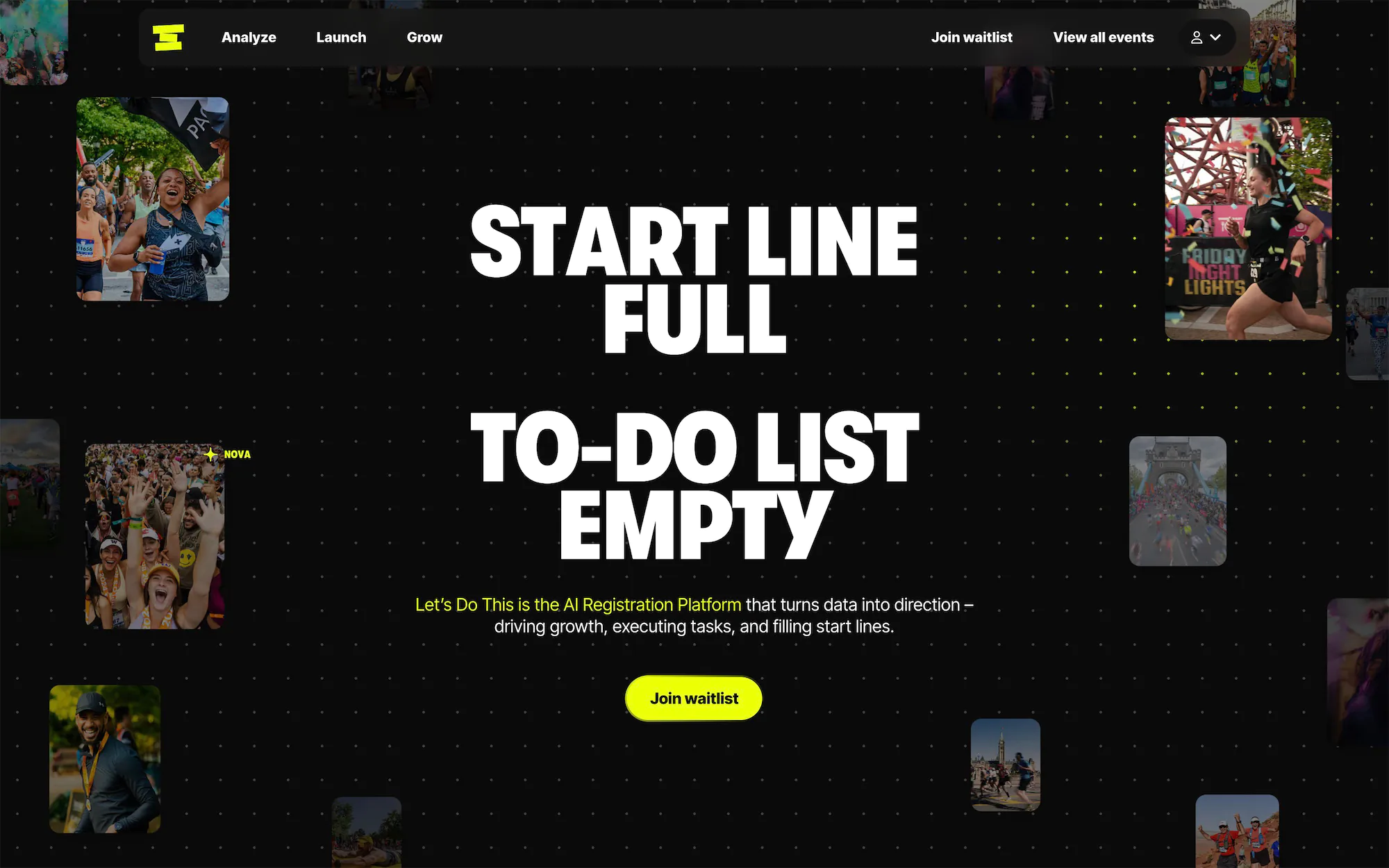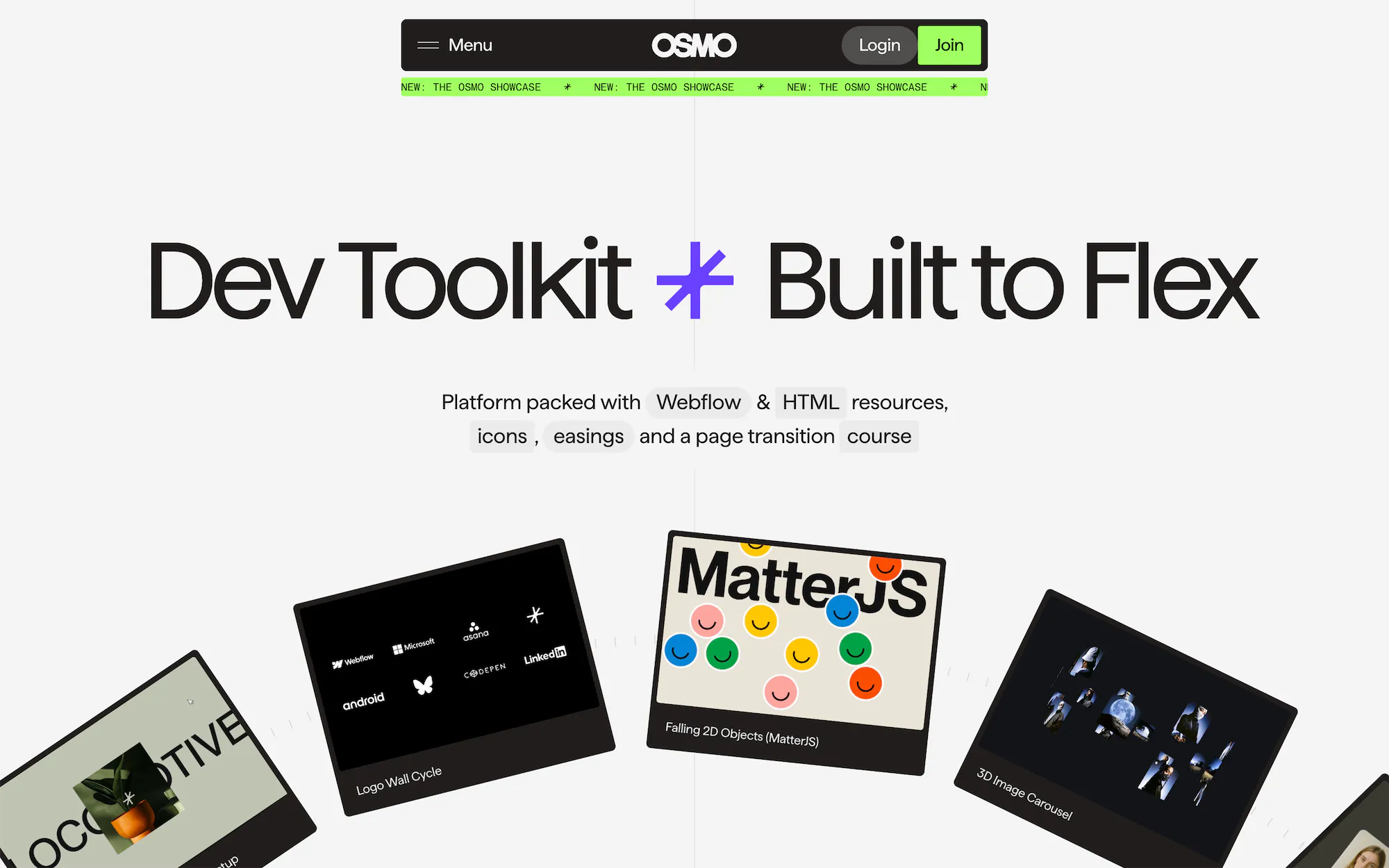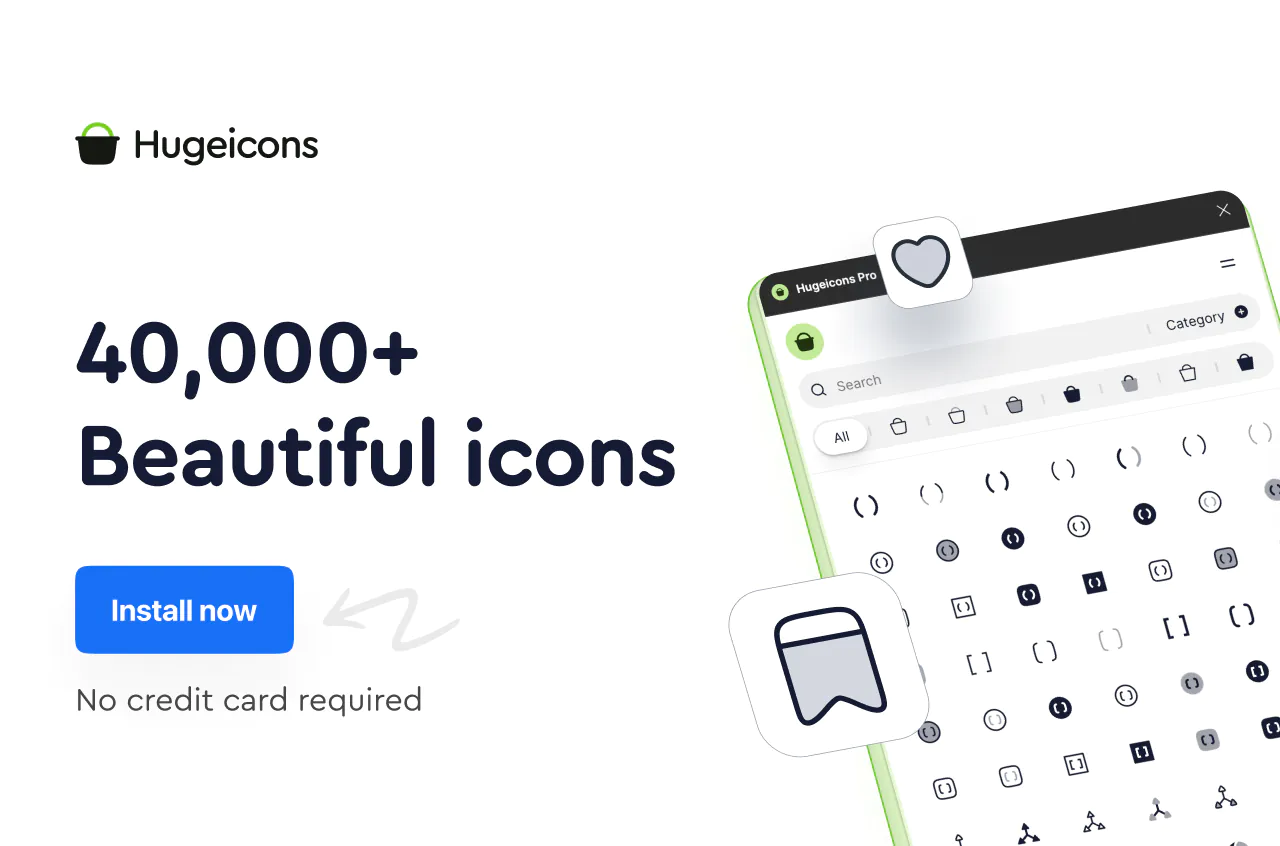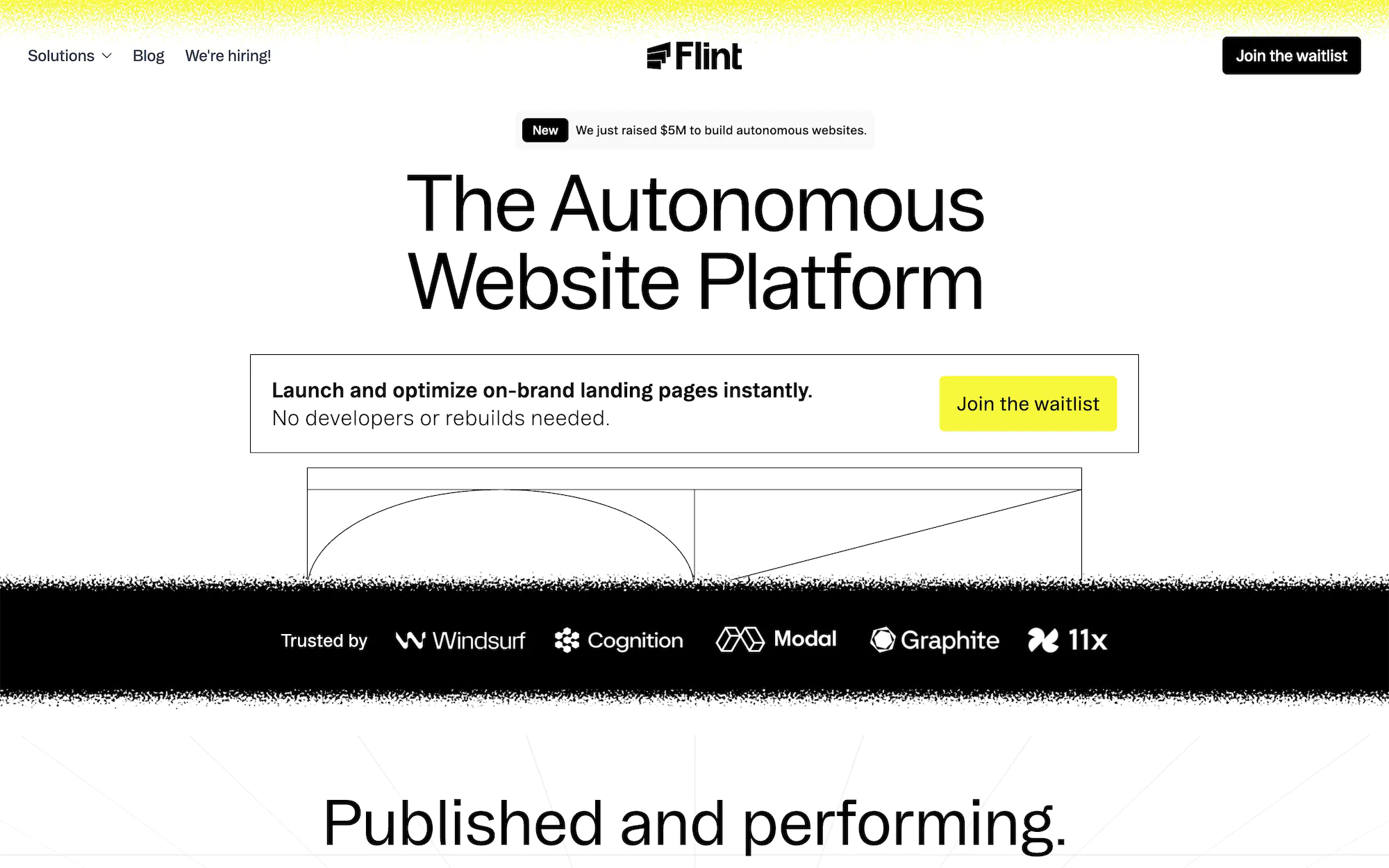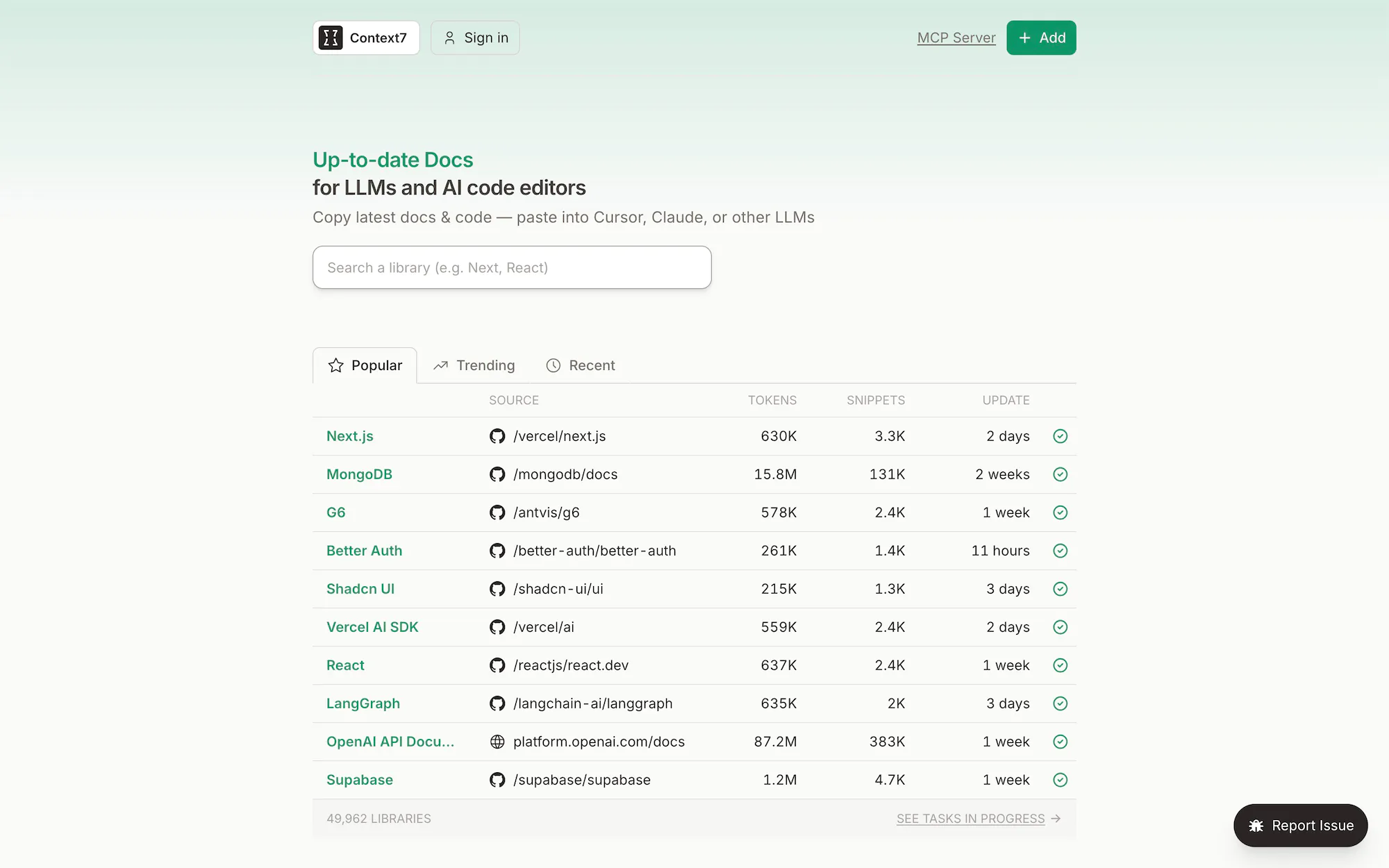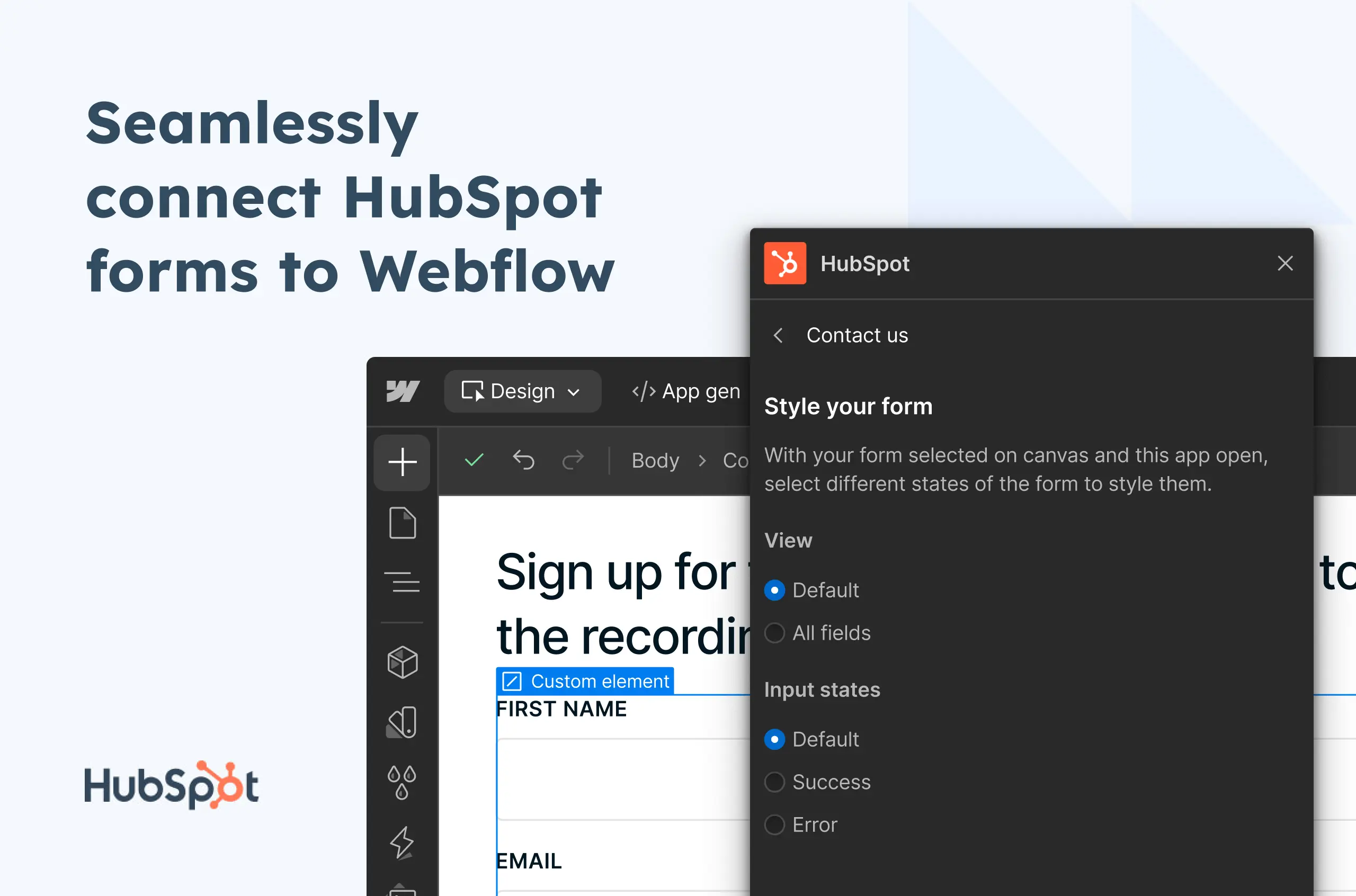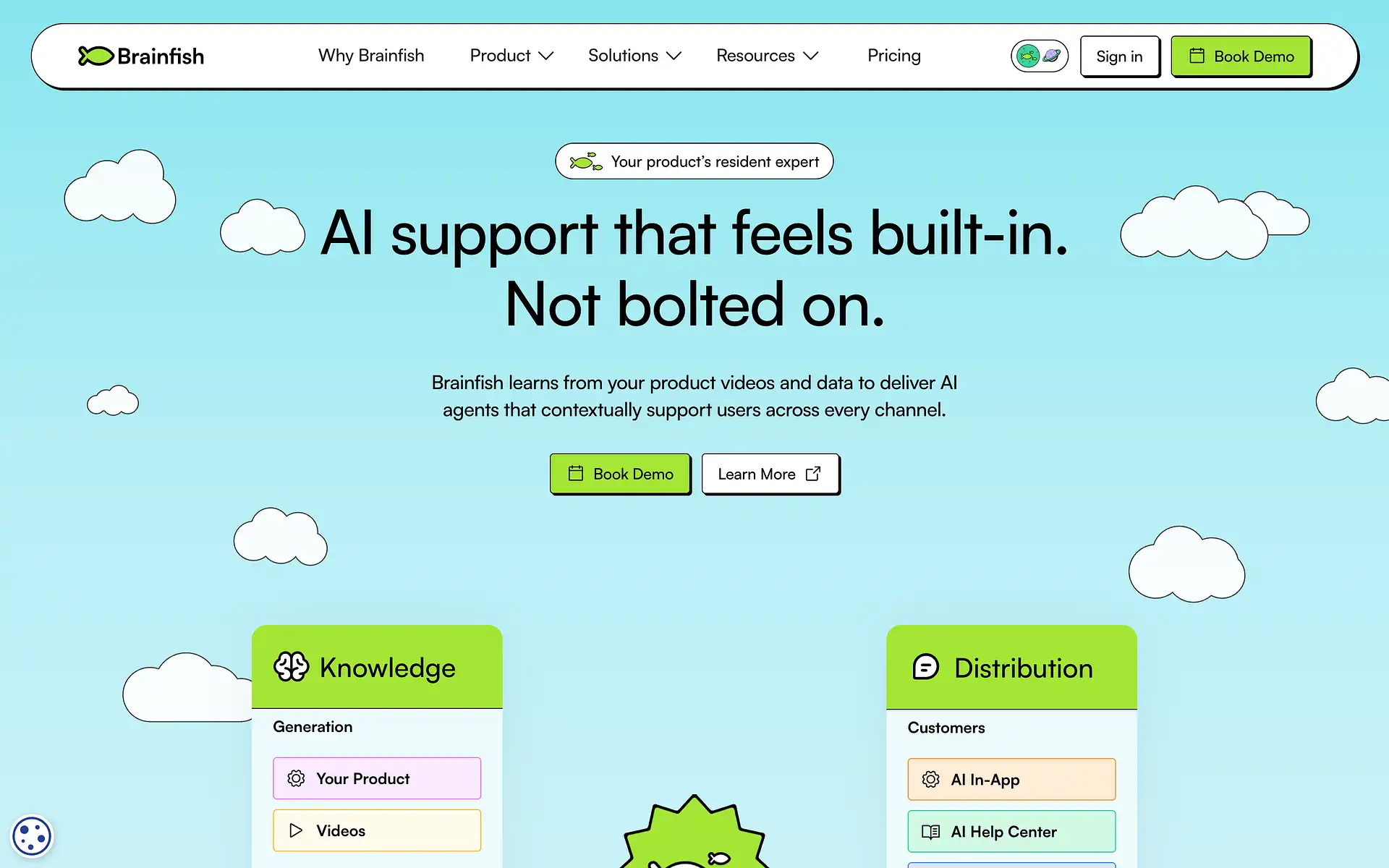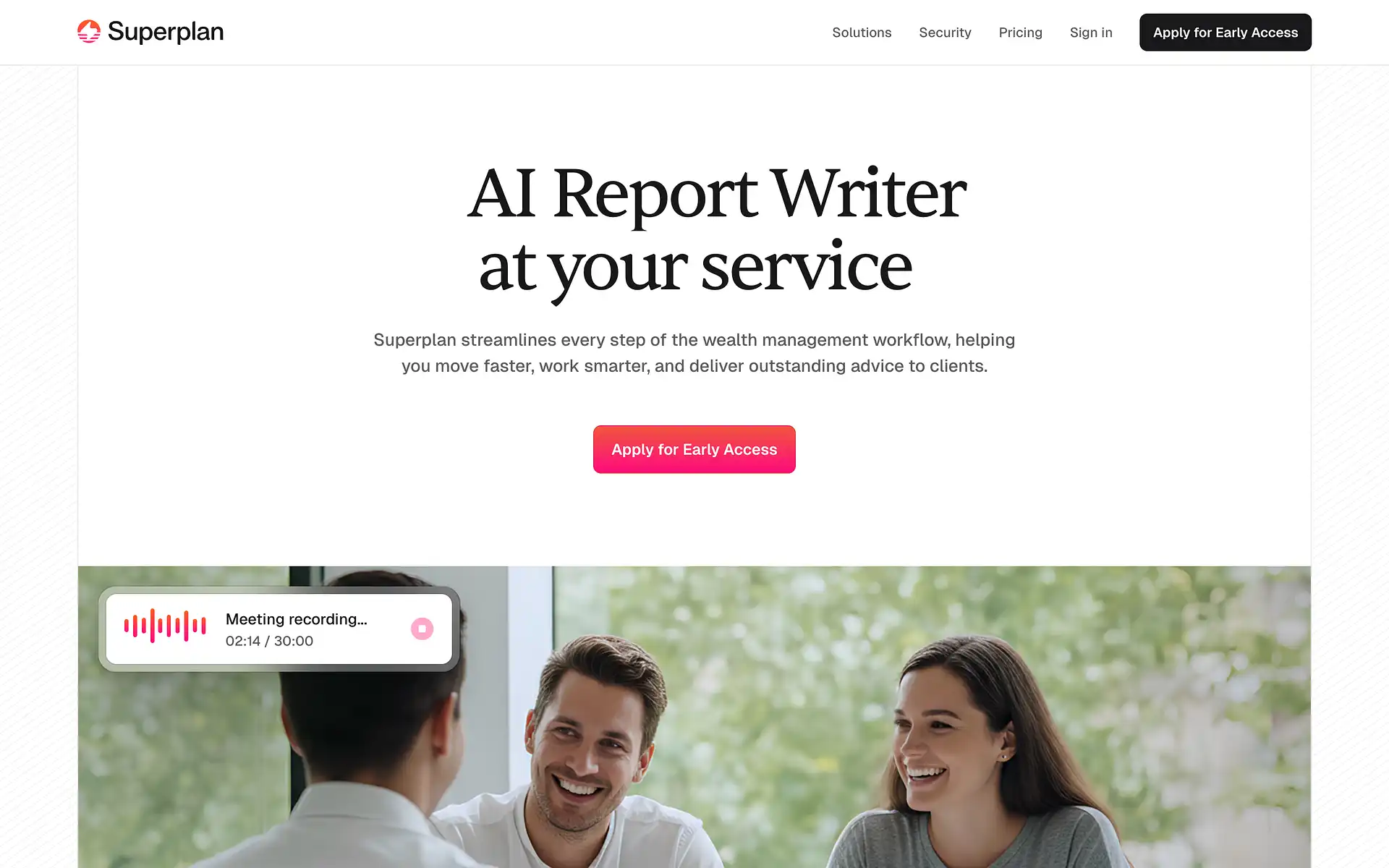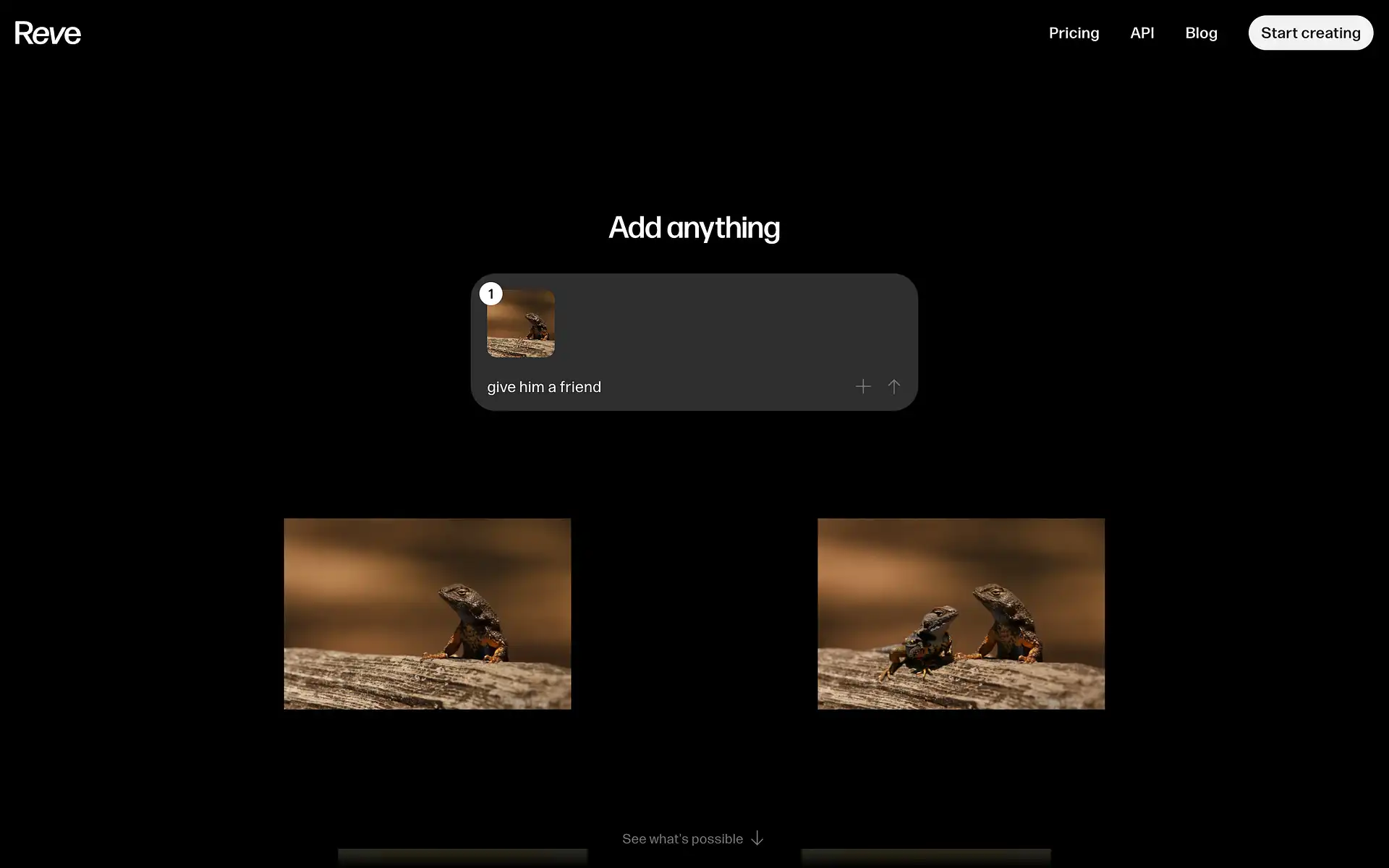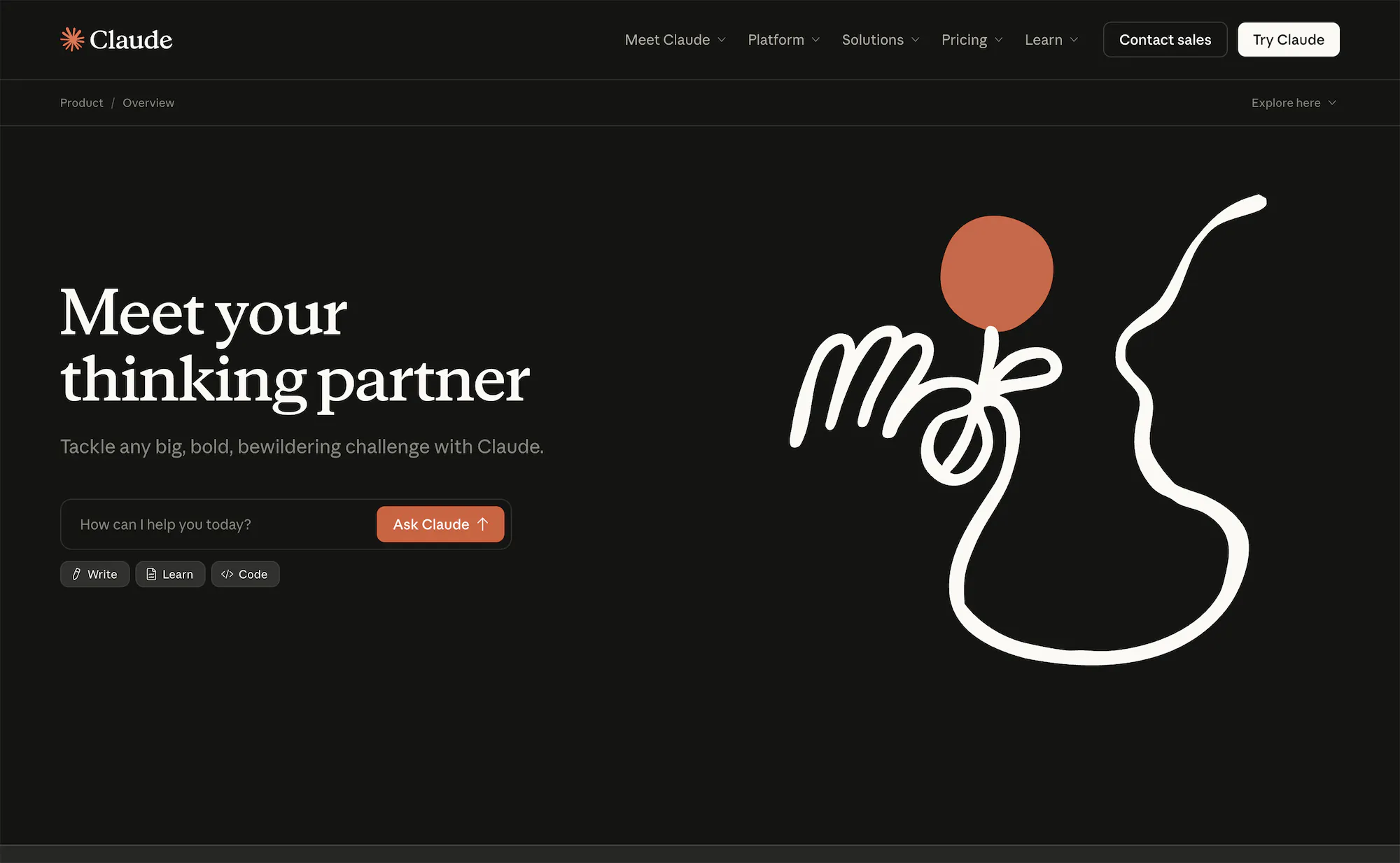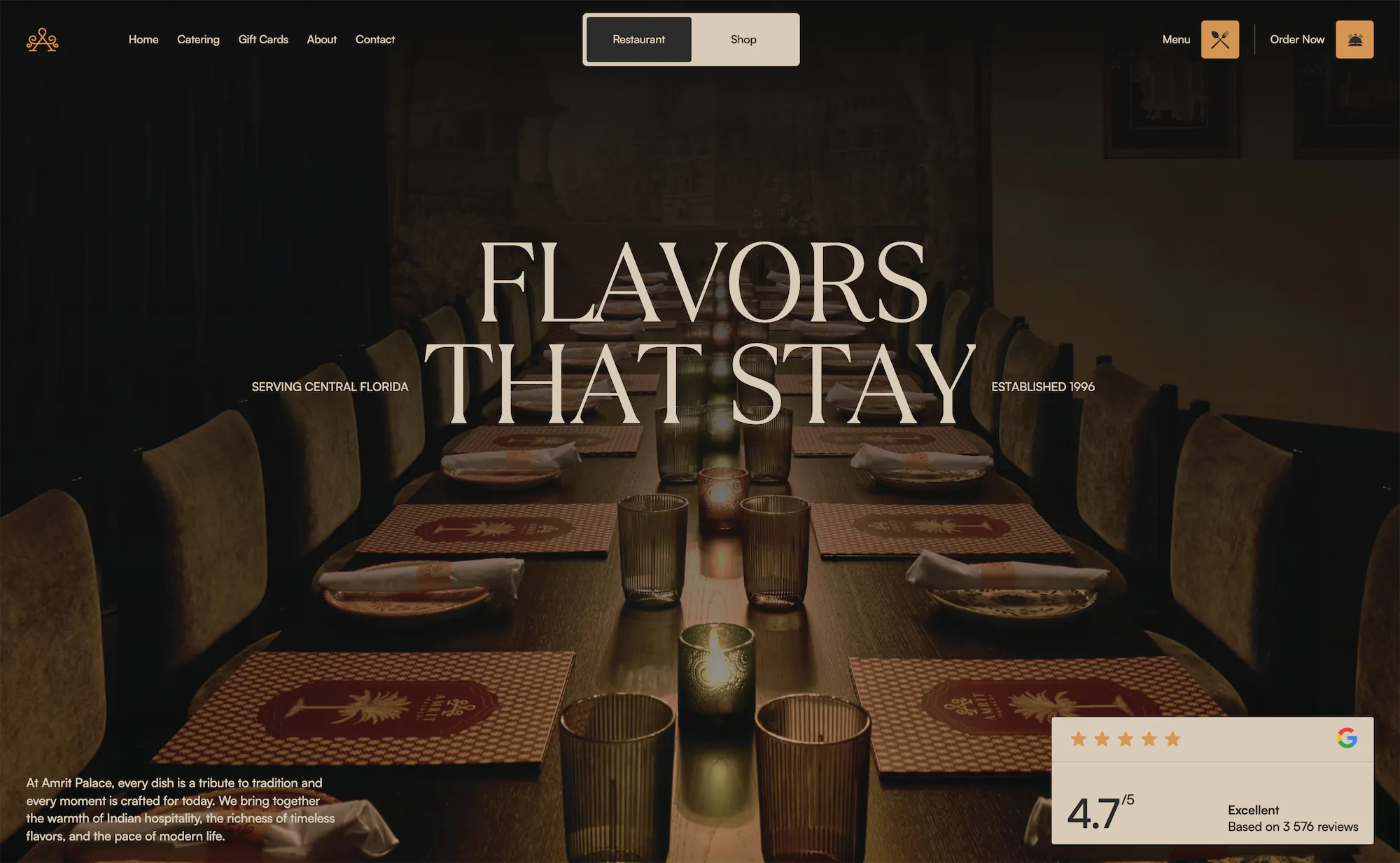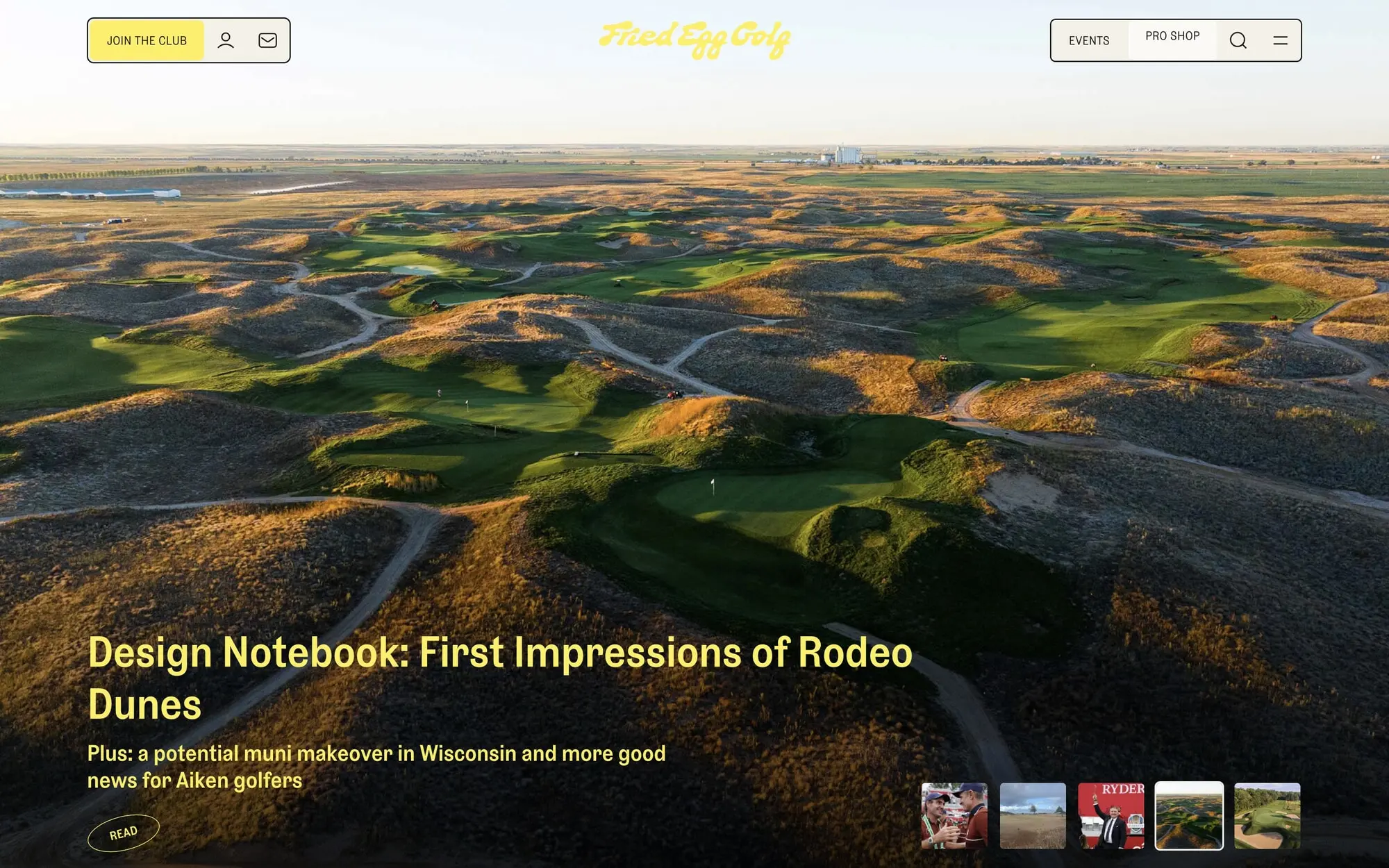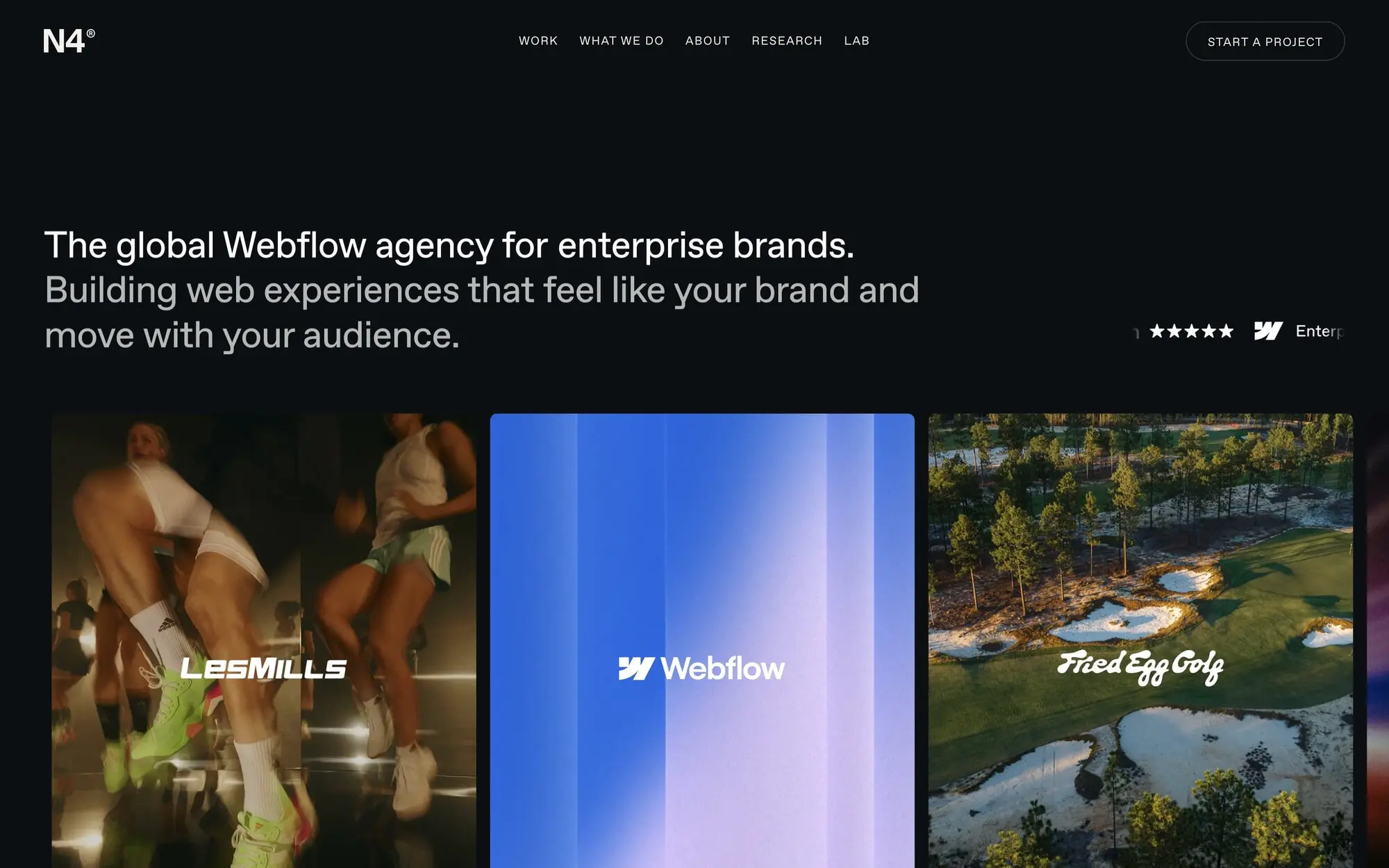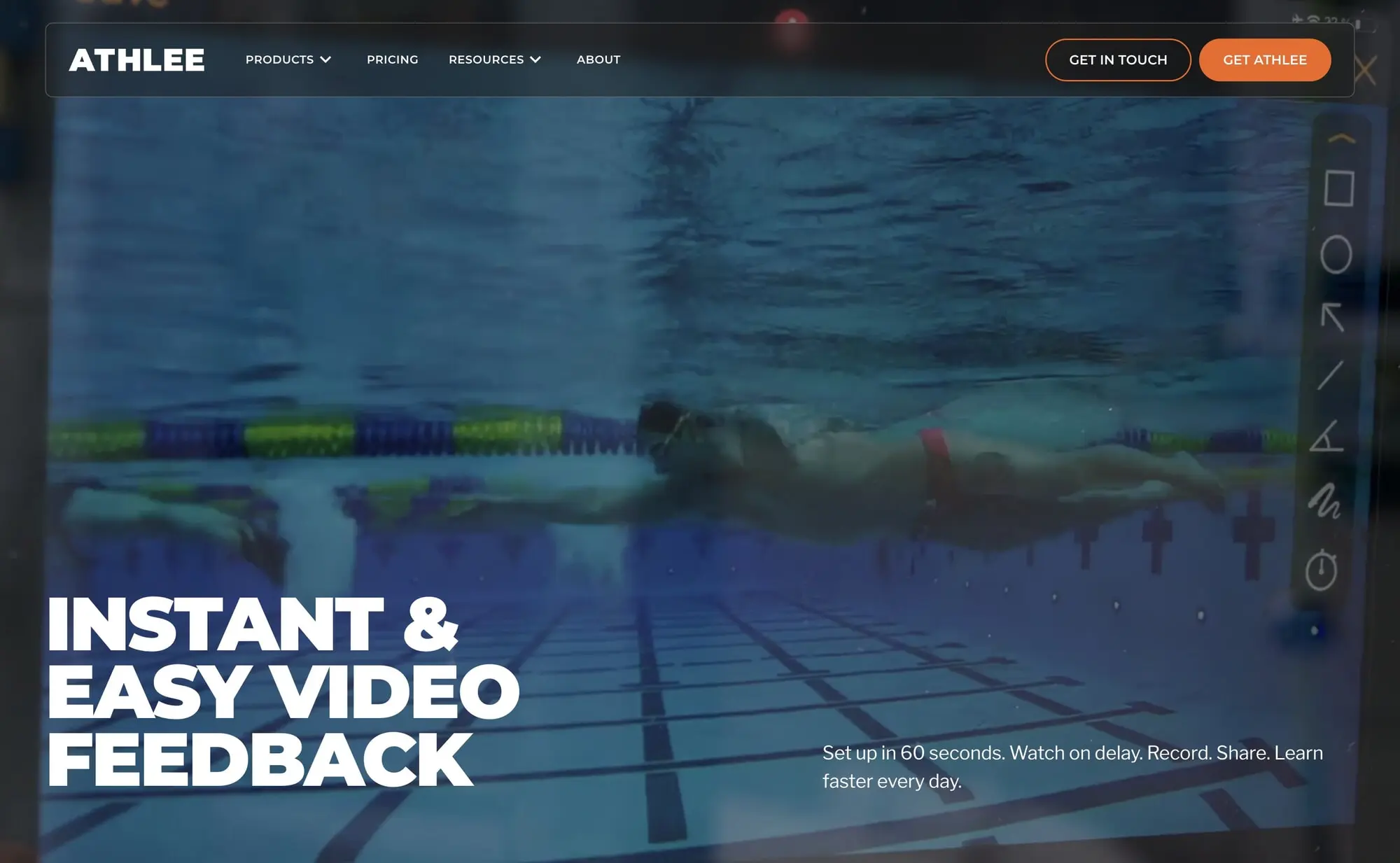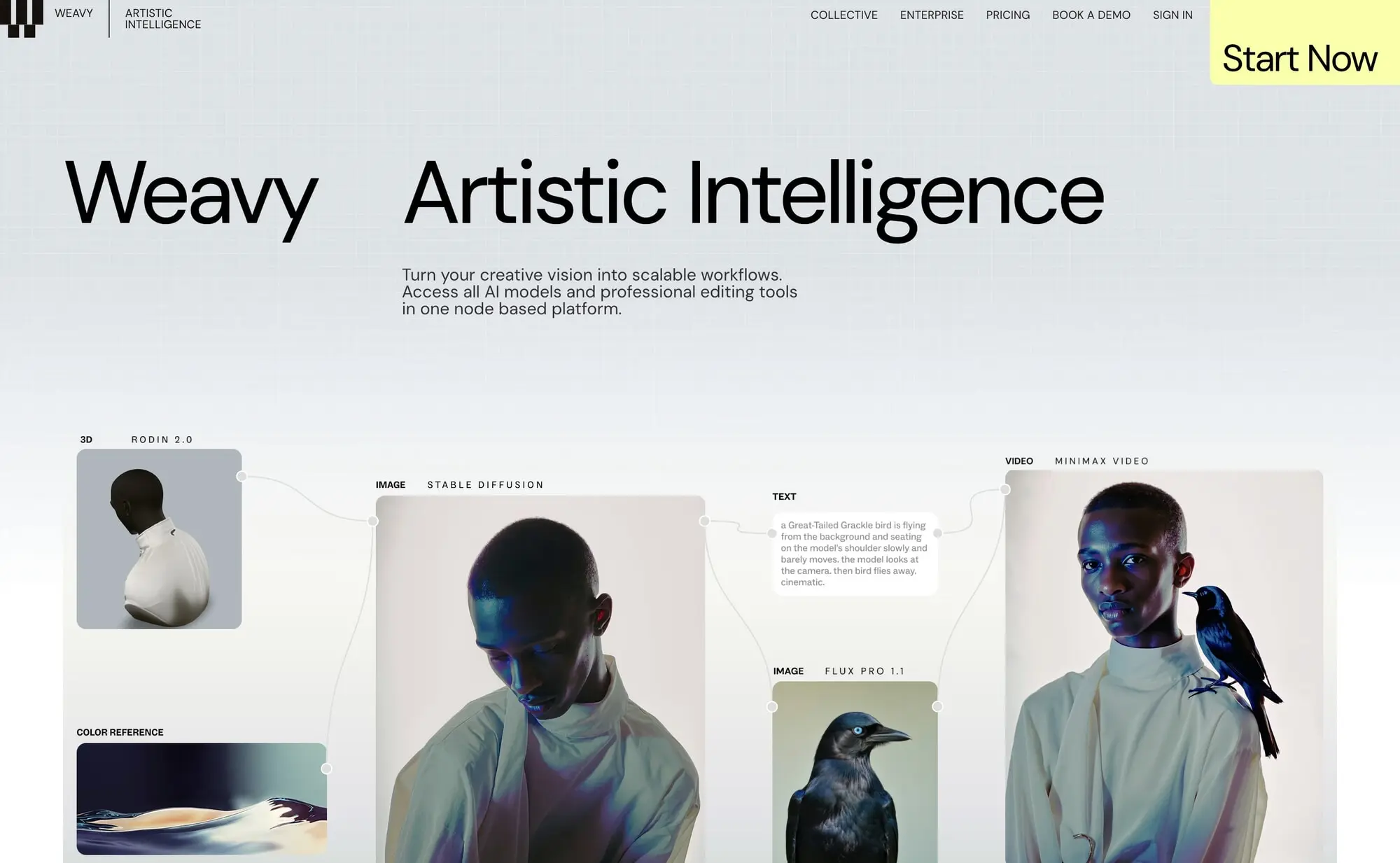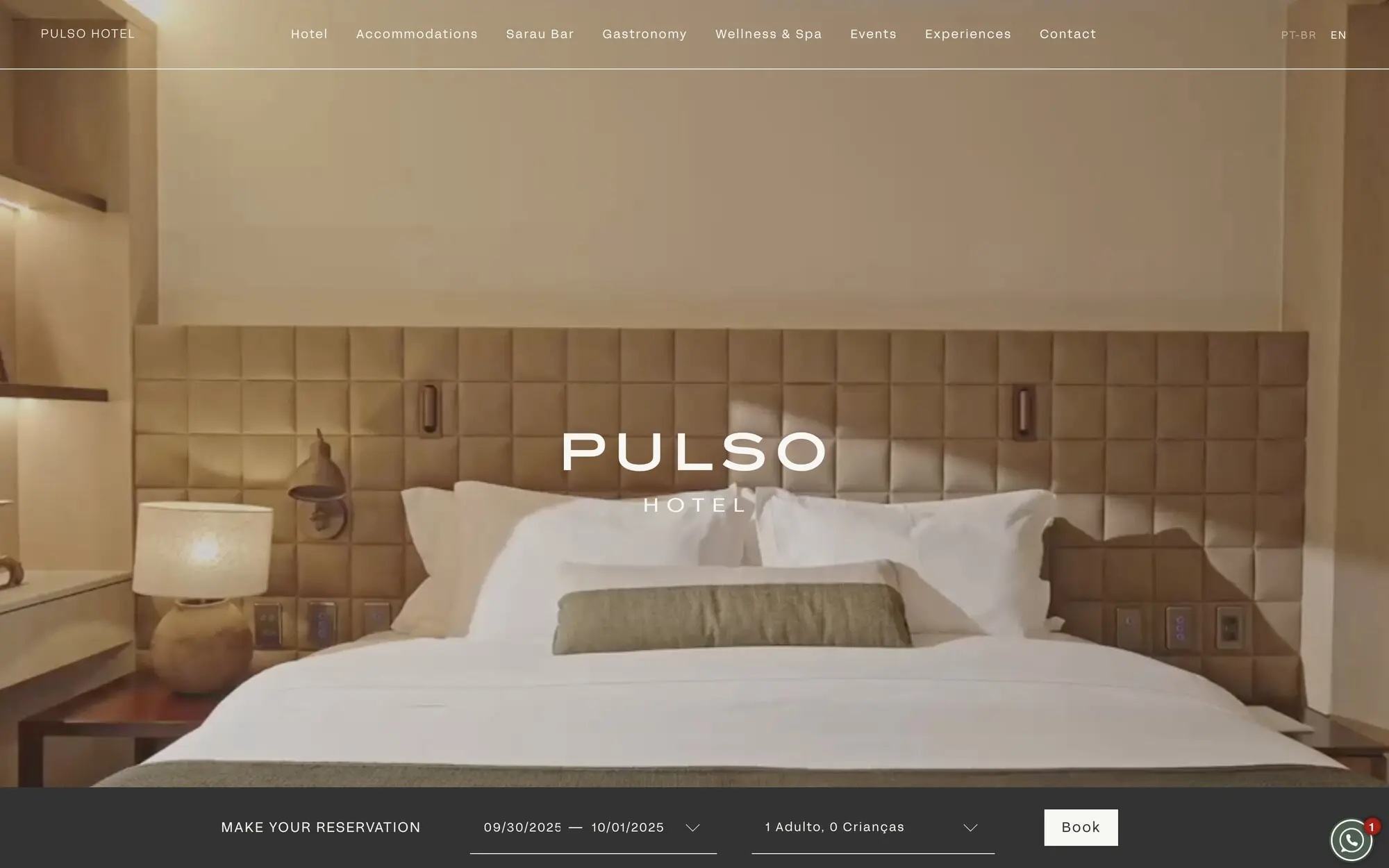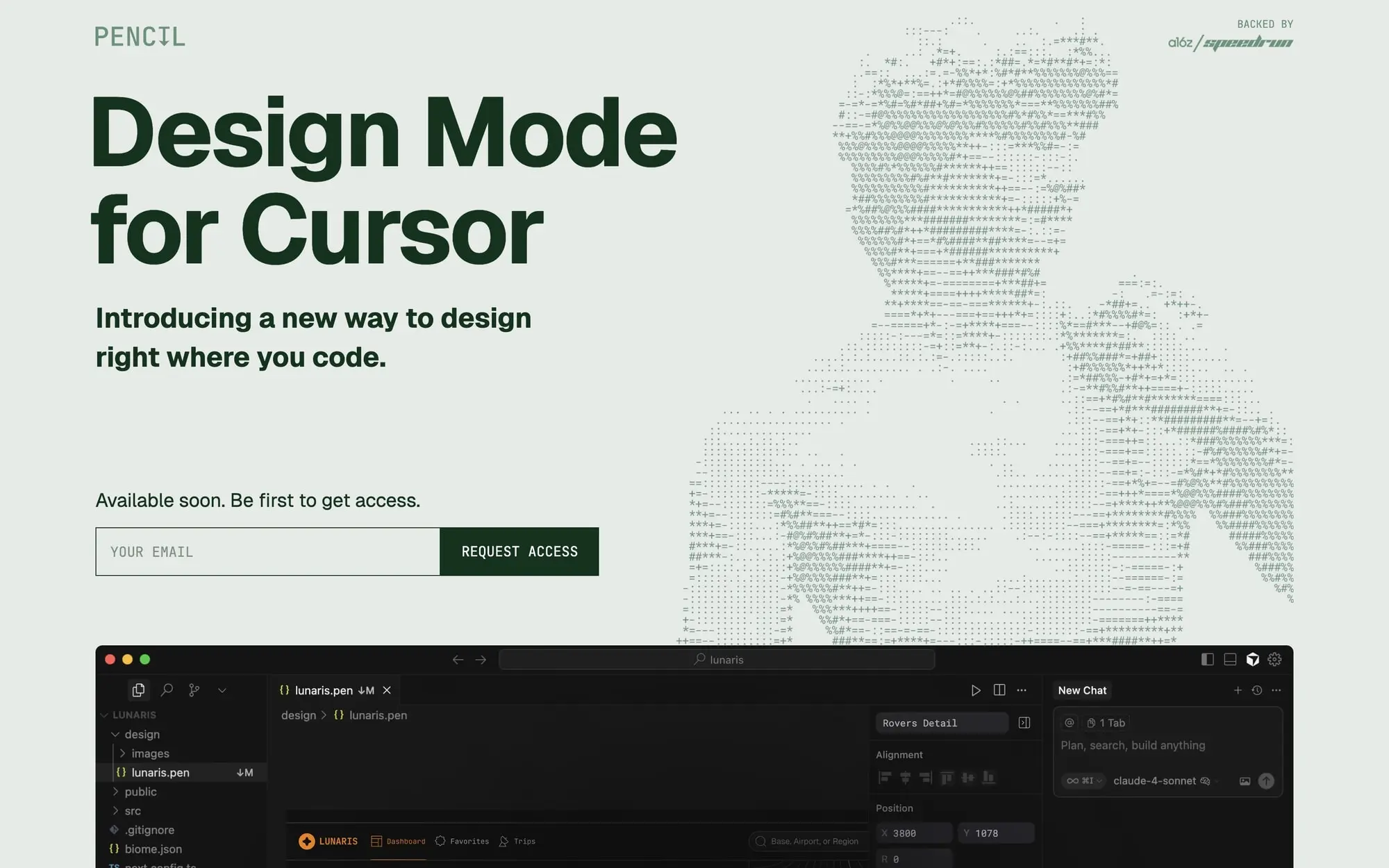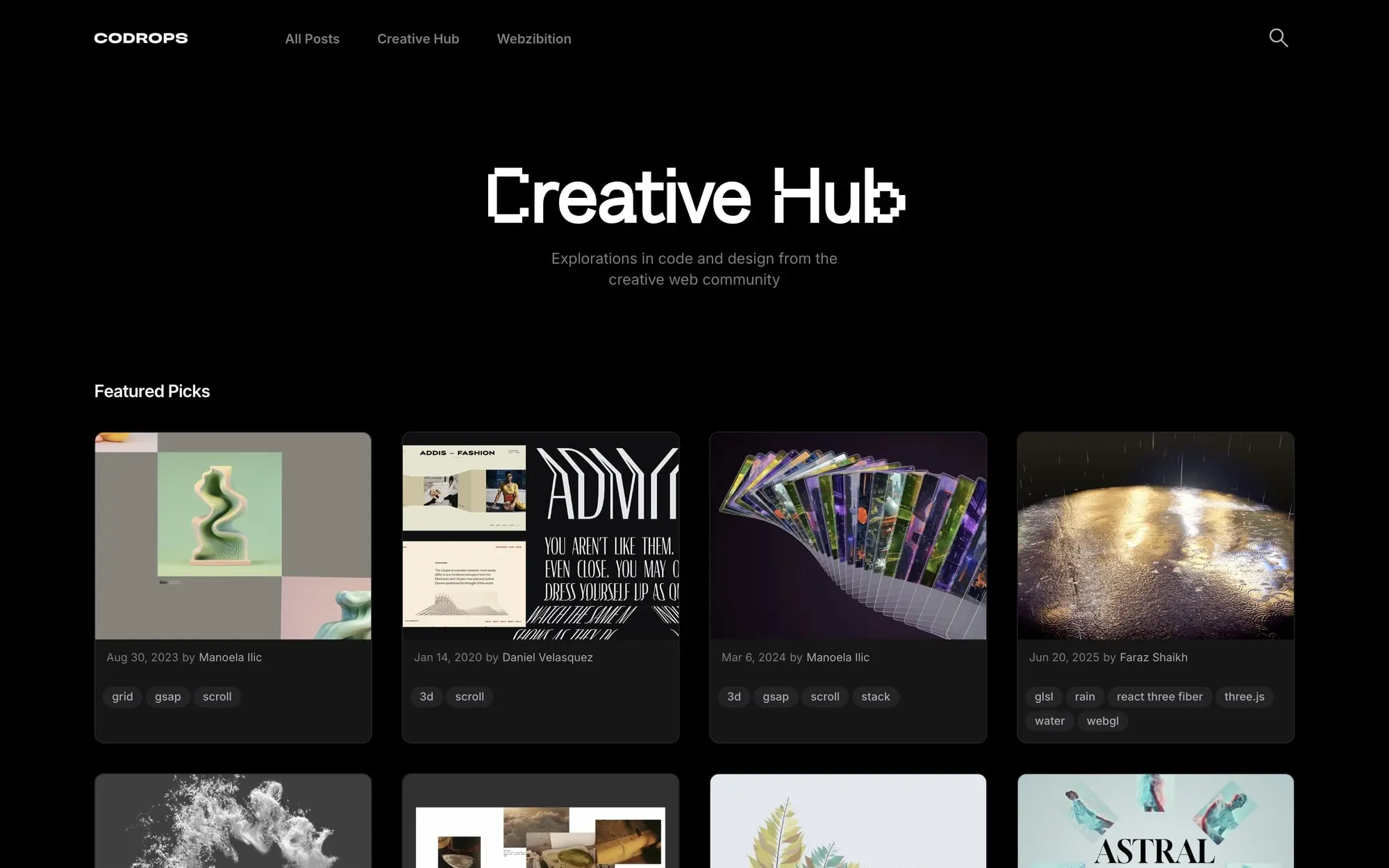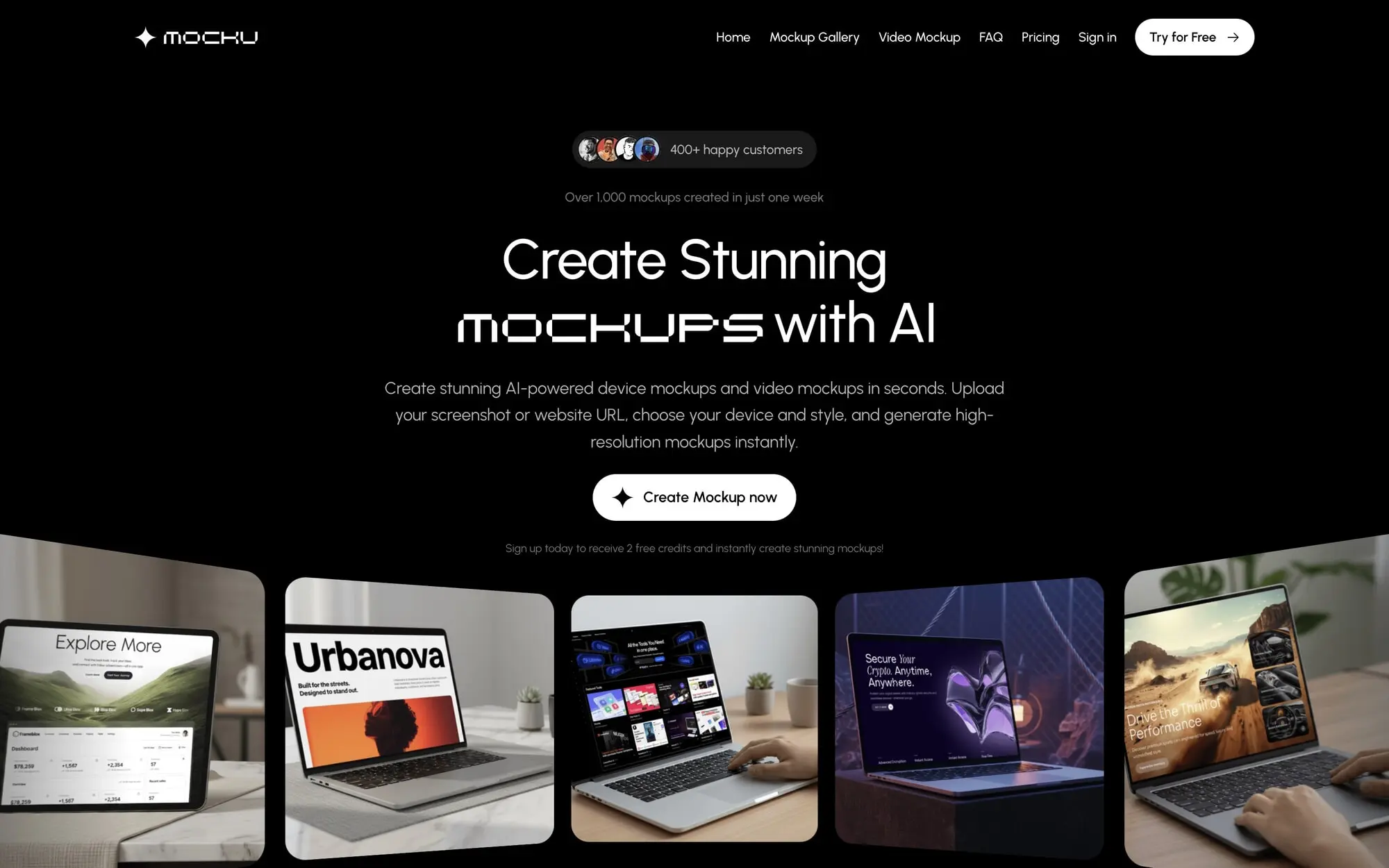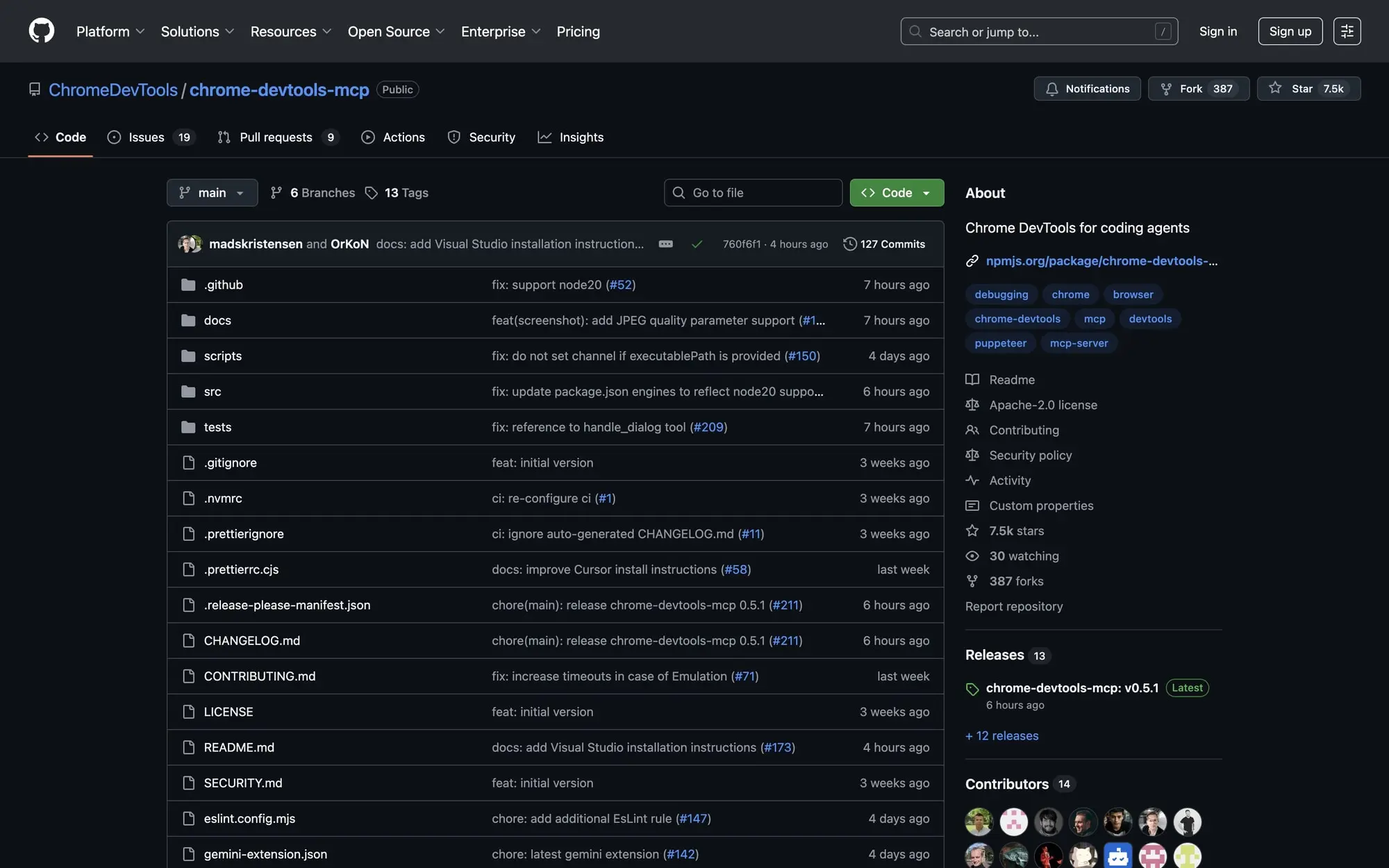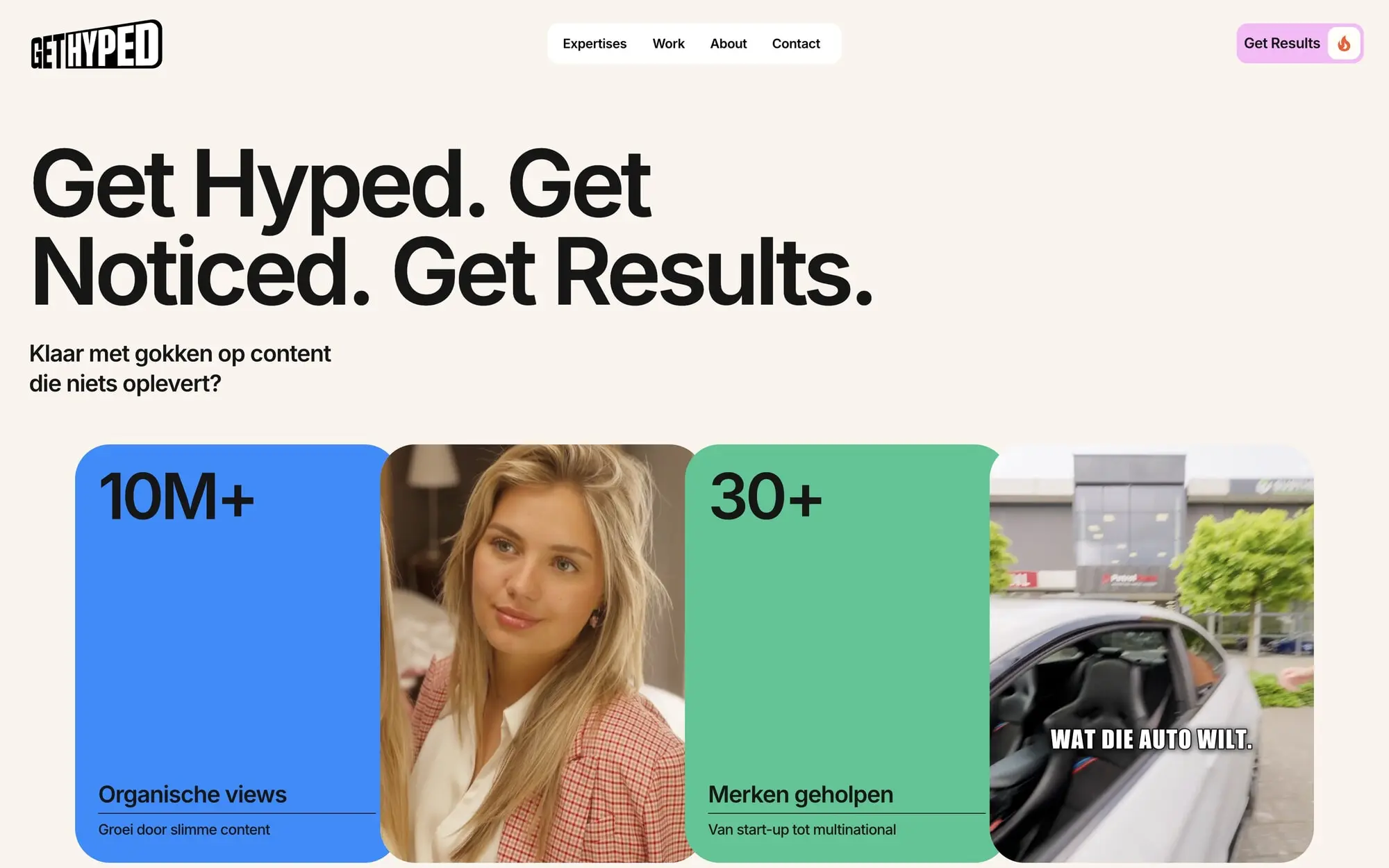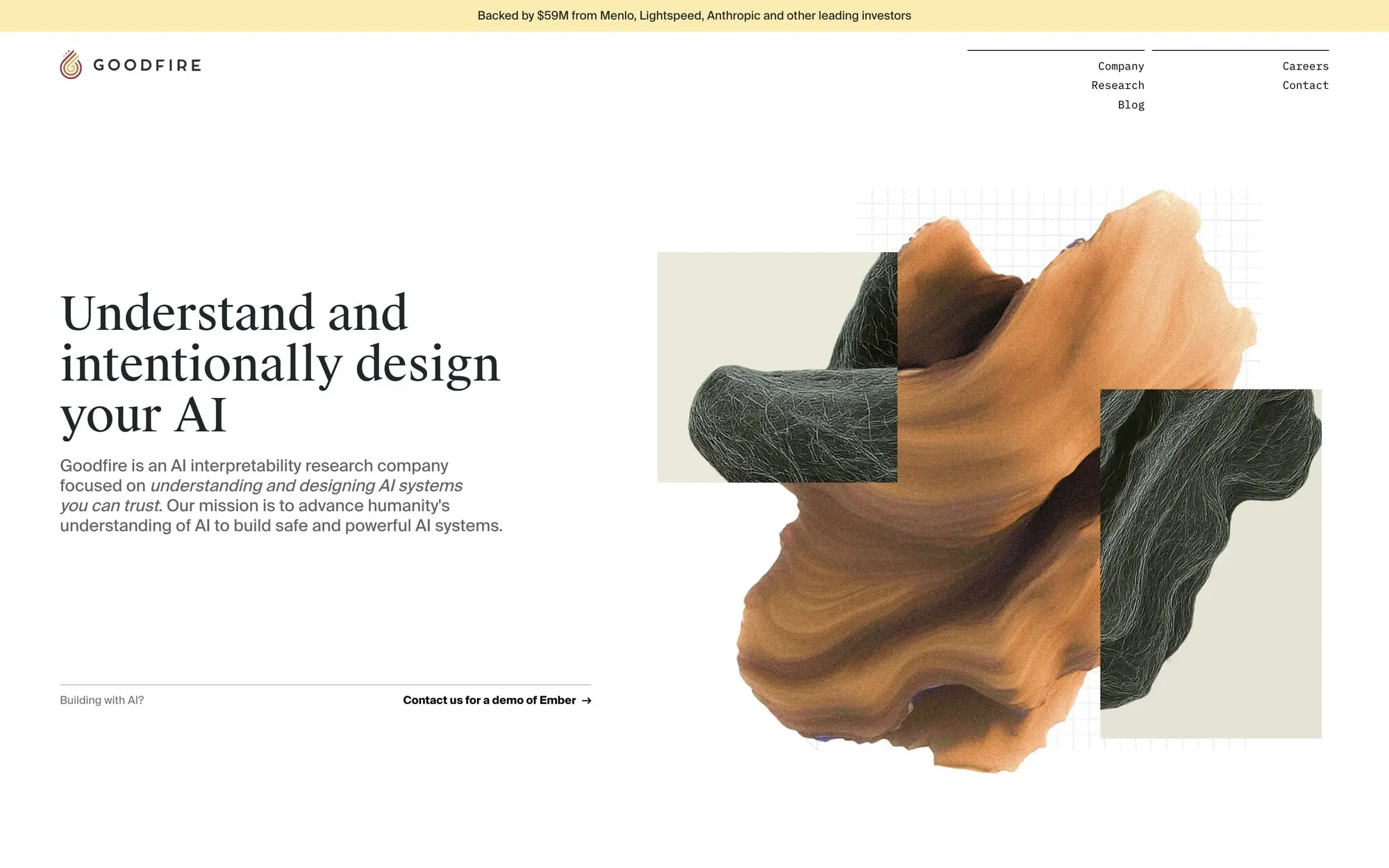Creating a User Portal for Airtable

Airtable is so incredibly powerful, but like all software, it has some limitations. Possibly the largest of those limitations is being able to limit access for your users.
Yes, Airtable has provided us with four levels of permissions (Creator, Editor, Collaborator, Read-Only).
So, when you share access to your database, of course you can select from these four permission levels to determine how other users will interact with your data.
But, this is really only the first step to a series of more complicated problems.
What if you want to deny a user access to a specific table?
What if you want users to only edit certain fields?
What if you want limit the records that users see?
Thanks to the robust community of Airtable users, an incredible product has emerged that solves these problems and more: Stacker (formerly Airportal)!
We've partnered with startups.gallery to help you find new opportunities at the leading startups in design, development, and AI.
Tags
Industries
Creators
Share this item
Have feedback or a question related to this item? Drop us some feedback!
Subscribe for updates
Get updates on the latest curated resources and be the first to hear of new features.
One more step!
Check your email for a confirmation to ensure we got it right.
Creative portfolios, auth tools, and a URL code trick.
We hope you are having a stellar week! Here are this weeks featured inspiration, code and resources.
Featured inspo